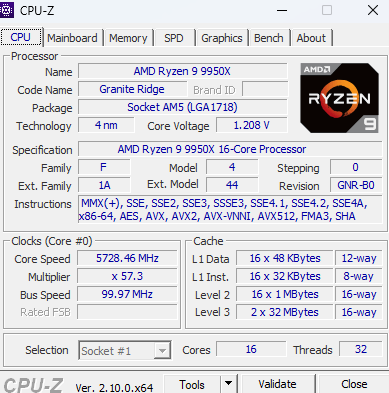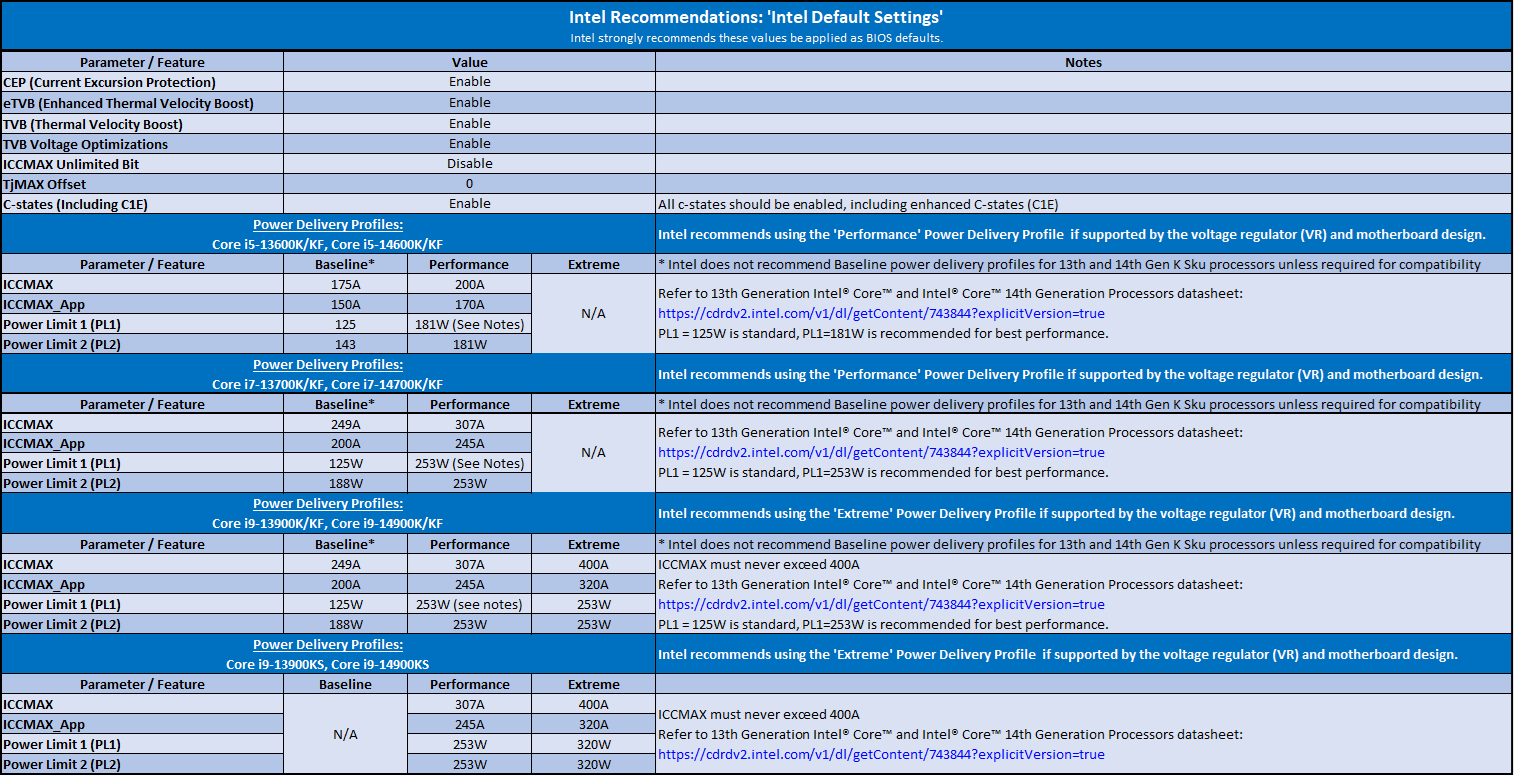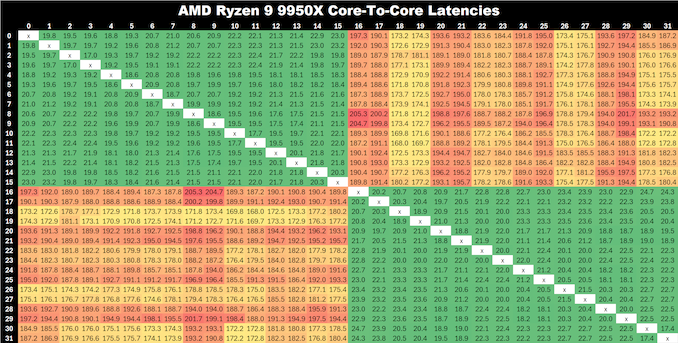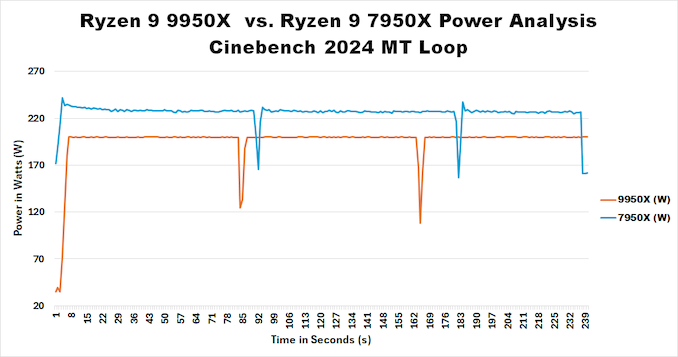Earlier this month, AMD launched the first two desktop CPUs using their latest Zen 5 microarchitecture: the Ryzen 7 9700X and the Ryzen 5 9600X. As part of the new Ryzen 9000 family, it gave us their latest Zen 5 cores to the desktop market, as AMD actually launched Zen 5 through their mobile platform last month, the Ryzen AI 300 series (which we reviewed).
Today, AMD is launching the remaining two Ryzen 9000 SKUs first announced at Computex 2024, completing the current Ryzen 9000 product stack. Both chips hail from the premium Ryzen 9 series, which includes the flagship Ryzen 9 9950X, which has 16 Zen 5 cores and can boost as high as 5.7 GHz, while the Ryzen 9 9900X has 12 Zen 5 cores and offers boost clock speeds of up to 5.6 GHz.
Although they took slightly longer than expected to launch, as there was a delay from the initial launch date of July 31st, the full quartet of Ryzen 9000 X series processors armed with the latest Zen 5 cores are available. All of the Ryzen 9000 series processors use the same AM5 socket as the previous Ryzen 7000 (Zen 4) series, which means users can use current X670E and X670 motherboards with the new chips. Unfortunately, as we highlighted in our Ryzen 7 9700X and Ryzen 5 9600X review, the X870E/X870 motherboards, which were meant to launch alongside the Ryzen 9000 series, won’t be available until sometime in September.
We’ve seen how the entry-level Ryzen 5 9600X and the mid-range Ryzen 7 9700X perform against the competition, but it’s time to see how far and fast the flagship Ryzen 9 pairing competes. The Ryzen 9 9950X (16C/32T) and the Ryzen 9 9900X (12C/24T) both have a higher TDP (170 W/120 W respectively) than the Ryzen 7 and Ryzen 5 (65 W), but there are more cores, and Ryzen 9 is clocked faster at both base and turbo frequencies. With this in mind, it’s time to see how AMD’s Zen 5 flagship Ryzen 9 series for desktops performs with more firepower, with our review of the Ryzen 9 9950X and Ryzen 9 9900 processors.
From a product launch perspective, AMD typically launches its Ryzen portfolio as follows: we get the desktop processors first, then the mobile chips, and usually, the workstation and server parts come a bit later. For the launch of its latest Zen 5 microarchitecture, AMD threw a curveball instead. Last month, AMD opted to first bring their mobile Ryzen AI 300 series to market, combining the full Zen 5 cores and compact Zen 5c cores. We did review the Ryzen AI 9 HX 370 mobile SoC, which gave us our first glimpse of how Zen 5 performs.
Fast-forward just over a week, and AMD dropped two of the four Zen 5-based desktop chips they announced at Computex 2024. AMD launched the Ryzen 7 9700X, an 8C/16T chip targeting the mid-range, and the Ryzen 5 9600X, a 6C/12T variant representing the entry-level; we also reviewed both of these. It also gave us our first look at how Zen 5 compares with the previous Zen 4 architecture and Intel’s current 14th Gen Core series family.
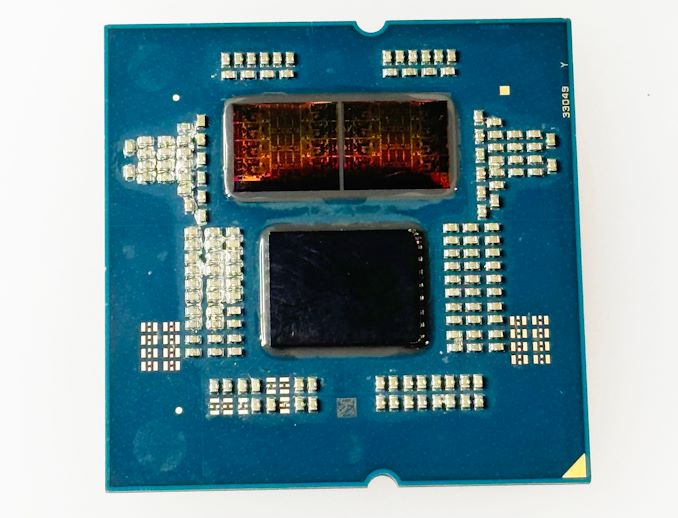
Die shot of a Ryzen 9 (Zen 5) processor with 2 x CCDs
We have published a number of reviews and articles prior to today, including an in-depth look at the Zen 5 microarchitecture itself:
- The AMD Ryzen 7 9700X and Ryzen 5 9600X Review: Zen 5 is Alive
- The AMD Ryzen AI 9 HX 370 Review: Unleashing Zen 5 and RDNA 3.5 Into Notebooks
- The AMD Zen 5 Microarchitecture: Powering Ryzen AI 300 Series For Mobile and Ryzen 9000 For Desktop
- AMD Unveils Ryzen 9000 CPUs For Desktop, Zen 5 Takes Center Stage at Computex 2024
Focusing on the Ryzen 9 9950X and the Ryzen 9 9900X, aside from core count, core clock speeds, and price, the main difference between the Ryzen 9 pairing and the Ryzen 7 9700X and Ryzen 5 9600X is the number of active Core Complex Dies (CCDs) on each chip, which AMD has codenamed Eldora. For the Ryzen 9000 series, each CCD can support up to eight Zen 5 cores, with each CCD as standard (not X3D) coming with a 32 MB pool of L3 cache. Similarly, L2 cache is held at 1MB per CPU core for the desktop chips. AMD’s latest Zen 5 core is built on TSMC’s 4nm N4P node, which is a modest step up from Zen 4. Though outside of CPU cores/CCDs, AMD has opted to use the same I/O Die (IOD) as Ryzen 7000, which is manufactured on TSMC’s 6 nm node.
| AMD Ryzen 9000 Series Processors Zen 5 Microarchitecture (Granite Ridge) |
|||||||
| AnandTech | Cores / Threads |
Base Freq |
Turbo Freq |
L2 Cache |
L3 Cache |
TDP | MSRP |
| Ryzen 9 9950X | 16C / 32T | 4.3GHz | 5.7GHz | 16 MB | 64 MB | 170 W | $649 |
| Ryzen 9 9900X | 12C / 24T | 4.4GHz | 5.6GHz | 12 MB | 64 MB | 120 W | $499 |
| Ryzen 7 9700X | 8C / 16T | 3.8GHz | 5.5GHz | 8 MB | 32 MB | 65 W | $359 |
| Ryzen 5 9600X | 6C / 12T | 3.9GHz | 5.4GHz | 6 MB | 32 MB | 65 W | $279 |
The Ryzen 9 9950X uses two CCDs for a total of 16 cores (32 threads), with a base frequency of 4.3 GHz and a turbo frequency of up to 5.7 GHz; this is similar to the previous Zen 4 based Ryzen 9 7950X, which also has a max boost clock of up to 5.7 GHz. The Ryzen 9 9950X also has 64 MB of L3 cache (32 MB per CCD), with a 170 Watt TDP.
For the Ryzen 9 9900X, AMD has actually lowered the TDP down to 120 W for their 12C/24T SKU compared to the previous generations’ Ryzen 9 7900X, which has a 170 W TDP. Benefiting from Zen 5 cores, the Ryzen 9 9900X has a base frequency of 4.4 GHz and a turbo frequency of up to 5.6 GHz. The Ryzen 9 9900X also uses two CCDs on the die, which gives it 64 MB (2 x 32 MB) of L3 cache.
The Return of The PPM Provisioning Driver: But There’s No 3D V-Cache, So Why?
Specifically relating to the Ryzen 9 9950X and the Ryzen 9 9900X, AMD has brought back their PPM Provisioning driver. The last time we saw the PPM driver was back in our Ryzen 9 7950X3D review, when AMD first introduced it alongside their first multi-CCD X3D processor. This chip was special because one (and just one) CCD came packaged with AMD’s 3D V-Cache, which essentially adds a large slice of L3 cache (64 MB) on top of the existing 32 MB of L3 cache on that CCD.
The PPM driver is a fundamental element that works to ensure that the 3D V-Cache is fully utilized within games, which otherwise may inadvertently bypass the CCD with the extra cache. It works by parking the ‘vanilla’ CCD, so that the game is running solely on the cores from the CCD with the 3D V-Cache.
For the Ryzen 7000 generation, the PPM driver was only required on the X3D chips with multiple CCDs, such as the Ryzen 9 7950X3D. But that’s not the case anymore, it seems, as AMD is deploying it for all multi-CCD Ryzen 9000 processors.
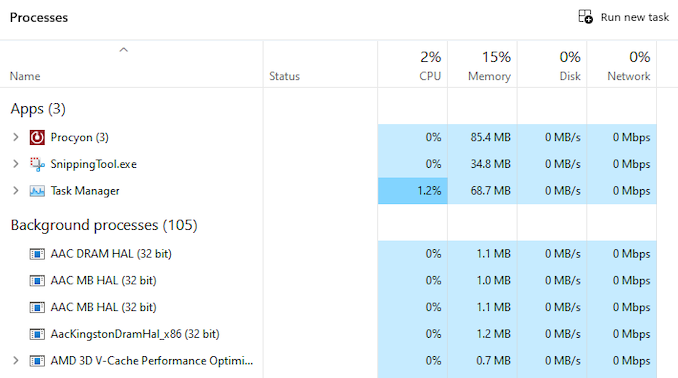
The AMD 3D V-Cache Performance Optimizer process running in the background (PPM provisioning)
The PPM Provisioning driver is bundled within the AMD chipset drivers (ver 6.0.6.28.910), along with the typical Promontory motherboard chipset drivers for AM5 motherboards. In tandem with Microsoft’s Game Bar and Game Mode, the PPM driver operates when Game Mode is enabled. Once a game is detected to be running, the PPM driver parks up one of the CCDs, so this essentially means when gaming, the chip is running at half capacity unless a game intentionally spins up enough threads to require the second CCD. Microsoft has a comprehensive guide to its Provisioning packages, which details many of the benefits and scenarios where it can benefit performance. AMD is leveraging this in cooperation with Game Mode, which is enabled with the Ryzen 9 9950X and Ryzen 9 9900X.
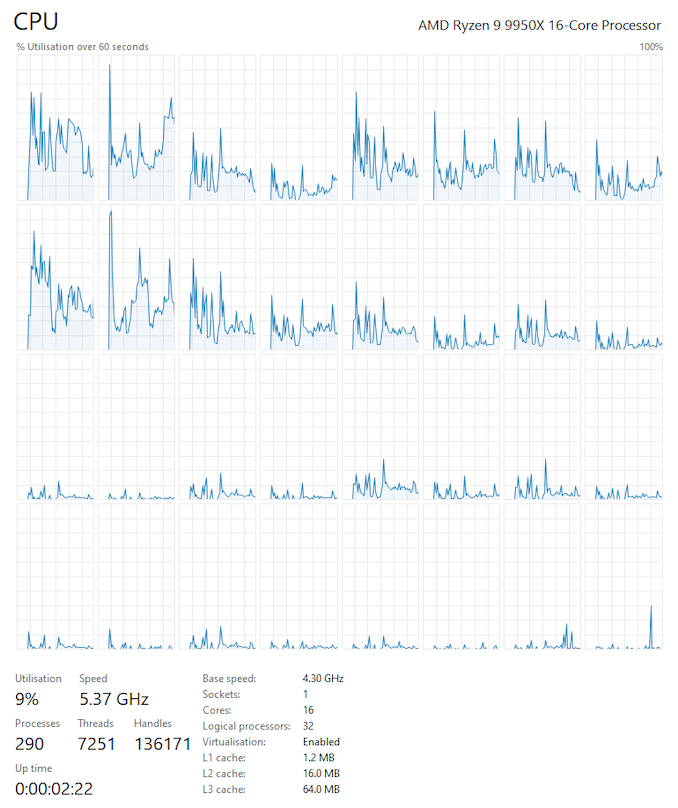
AMD Ryzen 9 9950X in Task Manager with one CCD fired up while playing Company of Heroes 3
AMD has yet to firmly document why it is using the PPM Provisioning/3D V-Cache Optimizer with non-X3D chips from the Ryzen 9000 series. We have reached out to AMD for an answer, and they responded by stating that the core parking feature contains critical game processes in a single cache domain for the best gaming performance. While this is a technically accurate description of what the PPM driver is doing, it doesn’t really answer the question of why multi-CCD Ryzen 9000 chips have been deemed to need this kind of help when the 7950X/7900X did not.
Our interpretation is that AMD has run into enough issues on the Ryzen 7000 series with games inadvertently straddling multiple CCDs, that they have decided it’s better to bite the bullet and use the PPM driver here as well, even with the extra complexity it entails. PPM core parking on the Ryzen 9 9950X and Ryzen 9 9900X CPUs enables AMD to more forcefully consolidate all gaming demands within a single cache domain (single CCD), which would avoid the latency-induced performance penalty of threads messaging each other from opposing CCDs or trying to access the L3 cache from outside their own local CCD.
In essence, it would be all the same rationale for why AMD implemented the PPM driver for the Ryzen 7000X3D chips in the first place: due to the poor die-to-die latency, having game threads spread out over multiple CCDs is bad for performance. Though it does awkwardly suggest that the existing Ryzen 9 7900X/7950X processors are under-performing due to their loosely managed thread allocations, which in turn may be why AMD doesn’t want to talk about the issue in any detail.
The other idea in flight is that because AMD is reusing their IOD and Infinity Fabric from the Ryzen 7000 series (just the CCDs are new), increased resource contention has forced AMDs hand. In other words, that Ryzen 7000 was fine, but the faster CPU cores on Ryzen 9000 are just fast enough to make for a significant problem that needs addressed. Either way the outcome for the Ryzen 9000 series is the same, but it paints Ryzen 7000 in a better light.
Game performance aside, the core parking feature also lowers the power draw and helps with thermal dissipation. So AMD will be seeing some fringe benefits besides just keeping games from accidentally strangling themselves by working across the CCDs.
| AMD AM5 Chipset Comparison | |||||
| Feature | X870E | X870 | X670E | X670 | B650E |
| CPU PCIe (PCIe) | 5.0 | 5.0 | 5.0 | 4.0 | 5.0 |
| CPU PCIe (M.2 Slots) | At Least 1 PCIe 5.0 Slot | ||||
| Total CPU PCIe Lanes | 24 | ||||
| Chipset PCIe Lanes (Max) | 4.0: 12 3.0: 8 |
4.0: 8 3.0: 4 |
4.0: 12 3.0: 8 |
4.0: 8 3.0: 4 |
|
| USB4 | Mandatory (Discrete, Consumes 4 Chipset PCie 4.0 Lanes) |
Optional | |||
| SATA Ports (Max) | 8 | 4 | 8 | 8 | 4 |
| DDR5 Support | Quad Channel (128-bit bus) | ||||
| Wi-Fi | Wi-Fi 7 (Discrete) | Wi-Fi 6E (Discrete) | |||
| CPU Overclocking Support | Yes | ||||
| Memory Overclocking Support | Yes | ||||
| # of Chips | 2 | 1 | 2 | 2 | 1 |
| Silicon | ASMedia Promontory 21 | ||||
| Available | Expected Sept. 2024 | Expected Sept. 2024 | Sept. 2022 | Sept. 2022 | Oct. 2022 |
As we highlighted in our Ryzen 7 9700X and Ryzen 5 9600X review, the Ryzen 9000 series uses the AM5 socket, much like the Ryzen 7000 series does. While there’s a wave of new motherboards based on the X870E and X870 chipsets coming to market, these aren’t expected until September. All the current AM5 socket motherboards on the market, such as X670E and X670 models, are compatible with Ryzen 9000, so users don’t need to wait. The incoming X870E/X870 motherboards and the current X670E/X670 use the same ASMedia Promontory 21 chipset, so the only difference is in the feature set.
The newer boards utilize new controllers such as Wi-Fi 7, not to mention that X870E/X870 also includes USB 4.0 support, which will be ubiquitous on all X870(E) boards, where it was previously only optional for X670(E) series boards. There will also be a requirement to feature at least one PCIe 5.0 NVMe slot, which will continue to be a mandatory inclusion. AMD also notes that motherboards based on both platforms “feature 44 total PCIe lanes,” which would break down to 24 lanes from the CPU and another 20 lanes from the chipset.
Regarding pricing, the entire Ryzen 9000 series line-up is launching at a cheaper price than the counterpart from the Ryzen 7000 series it is replacing. The flagship Ryzen 9 9950X has an MSRP of $649, which is $50 cheaper than the Ryzen 9 7950X when launched back in 2022. The Ryzen 9 9900X is also $50 cheaper at launch than the Ryzen 9 7900X came at, with the 9900X having an MSRP of $499. Even going back to when AMD launched Zen 3 with the Ryzen 5000 series in 2020, AMD is consistently bringing prices down on each subsequent SKU, which shows AMD is even more competitive in pricing with each generation we’ve seen.
Now that AMD has launched the flagship Ryzen 9 chips, we can finally see how AMD’s best Zen 5 desktop chips stack up against the competition.
As per our processor testing policy, we take a premium category motherboard suitable for the socket, and equip the system with a suitable amount of memory running at the manufacturer’s highest officially-supported frequency. This is also typically run at JEDEC subtimings where possible. It is noted that some users are not keen on this policy, stating that sometimes the highest official frequency is quite low, or faster memory is available at a similar price, or that the JEDEC speeds can be prohibitive for performance.
While these comments make sense, ultimately very few users apply memory profiles (either XMP or other) as they require interaction with the BIOS, and most users will fall back on JEDEC-supported speeds – this includes home users as well as industry who might want to shave off a cent or two from the cost or stay within the margins set by the manufacturer. Where possible, we will extend out testing to include faster memory modules either at the same time as the review or a later date.
The Current CPU Test Suite
For our AMD Ryzen 9000 testing, we are using the following test system:
| AMD Ryzen 9000 Series (Zen 5) System | |
| CPU | Ryzen 7 9700X ($359) 8 Cores, 16 Threads 65 W TDP Ryzen 5 9600X ($279) |
| Motherboard | ASRock X670E Taichi |
| Memory | SK Hynix 2×16 GB DDR5-5600B CL46 |
| Cooling | MSI MAG Coreliquid E360 360mm AIO |
| Storage | SK Hynix Platinum P41 2TB PCIe 4.0 x4 |
| Power Supply | MSI A1000G 1000W |
| GPUs | MSI NVIDIA RTX 4080 Gaming X Trio |
| Operating Systems | Windows 11 23H2 |
Our CPU 2024 Suite: What to Expect
We recently updated the CPU test suite to our 2023, but we’ve decided to update it again as we head into 2024. Our new suite has a more diverse selection of tests and benchmarks, focusing on real-world instruction sets and newer encoding and decoding libraries such as AV1, VP9, and HVEC. We have also included a range of AI-focused workloads and benchmarks, as we’re seeing a direct shift from manufacturers to incorporate some form of on-chip AI processing, such as Ryzen AI and Intel’s Meteor Lake AI NPU.
While we’ve kept some of the more popular ones, such as CineBench R23, we’ve added Maxon’s latest CineBench 2024 benchmark to our test suite. We have also updated to the latest versions (at the time of incorporating the suite) in benchmarks such as Blender, V-Ray, and y-Cruncher.
With our processor reviews, especially on a new generational product such as AMD’s Ryzen 9000 series, we also include SPEC2017 data to account for any increases (or decreases) to generational single-threaded and multi-threaded performance. It should be noted that per the terms of the SPEC license because our benchmark results are not vetted directly by the SPEC consortium, it is officially classified as an ‘estimated’ score.
We’ve also carried over some older (but still relevant/enlightening) benchmarks from our CPU 2023 suite. This includes benchmarks such as Dwarf Fortress, Factorio, Dr. Ian Cutress’s 3DPMv2 benchmark, and Blender 3.6. We’ve also kept UL’s Procyon office suite in as a more holistic system-wide, but we’ve omitted the AI suite as it’s really nonsensical when not testing or utilizing NPUs.
As for gaming, we’ve updated our suite to include Company of Heroes 3, Cyberpunk 2077, F1 2023, Returnal, and Total War: Warhammer 3. We opt for a time-tested and similar methodology based on how we usually do things. This includes testing at 720p, 1080p, and 4K.
We’ve also taken the opportunity to update to NVIDIA’s latest generation GeForce RTX 4080 video cards. And a big thank you to MSI for providing the Gaming X Trio cards we’re using.
The CPU-focused tests featured specifically in this review are as follows:
Power
- Peak Power (y-Cruncher using AVX)
- Power analysis with Cinebench 2024
Office & Web
- UL Procyon Office: Various office-based tasks using various Microsoft Office applications
- JetStream 2.1 Benchmark: Measures various levels of web performance within a browser (we use the latest available Chrome)
- Timed Linux Kernel Compilation: How long it takes to compile a Linux build with the standard settings
- Timed PHP Compilation: How long does it take to compile PHP
- Timed Node.js Compilation: Same as above, but with Node.js
- MariaDB: A MySQL database benchmark using mysqlslap
Encoding
- WebP2 Image Encode: Encoding benchmark using the WebP2 format
- SVT AV1 Encoding: Encoding using AV1 at both 1080p and 4K, at different settings
- Dav1D AV1 Benchmark: A simple AV1 based benchmark
- SVT-HEVC Encoding: Same as SVT AV1, but with HEVC, at both 1080p and 4K
- SVT-VP9 Encoding: Same as other SVT benchmarks, but using VP9, both at 1080p and 4K
- FFmpeg 6.0 Benchmark: Benchmarking with x264 and x265 using a live scenario
- FLAC Audio Encoding: Benchmarking audio encoding from WAV to FLAC
- 7-Zip: A fabled benchmark we’ve used before, but updated to the latest version
Rendering
- Blender 3.6: Popular rendering program
- CineBench R23: The fabled Cinema4D Rendering engine
- CineBench 2024: The latest Cinema4D Rendering engine
- V-Ray: Another popular renderer
- POV-Ray: A persistence of ray-tracing benchmark
Science & Simulation
- y-Cruncher 0.8.2.9523: Calculating Pi to 5M digits, both ST and MT
- 3D Particle Movement v2.1 (Non-AVX + AVX2/AVX512)
- OpenFOAM: A Computational Fluid Dynamics (CFD) benchmark using drivaerFastback test case to analyze automotive aerodynamics.
- Dwarf Fortress 0.44.12: Fantasy world creation and time passage
- Factorio v1.1.26 Test: A game-based benchmark that is largely consistent for measuring overall CPU and memory performance
- 3D Mark CPU Profile: Benchmark testing just the CPU with multiple levels of thread usage
AI and Inferencing
- ONNX Runtime: A Microsoft developed open source machine learning and inferencing accelarator
- DeepSpeech: A Mozilla based speech-to-text engine benchmark powered by TensorFlow
- TensorFlow 2.12: A TensorFlow benchmark using the deep learning framework
We are currently using our new games from our 2024 suite, which has been long overdue. Our current games in our CPU testing and those featured in this review are as follows:
- Company of Heroes 3: 720p, 1080p, and 4K (both avg and 95% percentile)
- Cyberpunk 2077: 720p, 1080p, and 4K (both avg and 95% percentile)
- F1 2023: 720p, 1080p, and 4K (both avg and 95th percentile)
- Returnal: 720p, 1080p,and 4K (both avg and 95th percentile)
- Total War Warhammer 3: 720p, 1080p, and 4K (both avg and 95th percentile)
Even though they’re not the focus of today’s review, there’s no dancing around the subject of Intel’s recent chip stability and longevity woes. The long-term stability of the company’s high-end Raptor Lake silicon, used to power the 13th and 14th Generation Core desktop series, has come into question based on an increasing number of reports of initially stable chips becoming unstable months and years down the line. These complaints reached a crescendo earlier this year, kicking off a detailed investigation from Intel that is ultimately resulting in new microcode, new suggested motherboard settings, and an extended warranty for Intel’s high-end desktop chips.
Intel has narrowed down the issue to “elevated operating voltages,” that at its heart, stems from a flawed algorithm in Intel’s microcode that requested the wrong voltage. The good news is that Intel will be able to resolve the issue of further damage through a new microcode update that will put an end to excessive voltage requests. This microcode was released at the end of last week – just a bit too late for inclusion in our benchmarks for this review.
From what we’re hearing, the performance impact of this microcode patch will be minimal-to-nonexistent. Though it goes without saying that it’s something we’ll want to validate ourselves now that we’re finally wrapping up our Ryzen reviews.
But what does this mean for today’s Ryzen review?
For the moment, we’re essentially in a holding pattern when it comes to Intel chips. While we are reasonably confident that Intel’s microcode has fixed the problem, we haven’t had the opportunity to sit down and systematically measure its performance impact. And until more testing on the microcode is done to confirm that it’s preventing Raptor Lake chips from cooking themselves, we cannot in good consciousness recommend buying Intel’s high-end Raptor Lake chips.
But this problem is in the process of getting fixed. And in the meantime, we need to provide some kind of performance comparison for the Ryzen 9000 chips against both AMD’s previous-generation parts, as well as AMD’s competitors (spoiler: AMD is already winning, so pulling Intel’s chips now doesn’t do them any favors). Consequently, we’ve decided to include Intel’s chips anyhow, which are being marked with the classic and time-honored anomalous data symbol, the asterisk, to indicate that these are results from unfixed chips.
Hopefully, you’ll agree that this is a fair way to include the data for Intel’s chips so that we can compare their performance, while acknowledging that performance could very well change for the worse here in a matter of weeks as the microcode update gets shipped out to more systems.
Microcode fixes aside, there’s also one other change we’re making with Intel chips going forward. Which, although coming from the shadow of a major chip stability scandal, is something we’ve been wanting Intel to address for years now: stock power limits.
As part of their investigation into the Raptor Lake stability issue, Intel finally took their motherboard partners to task for shipping their motherboards with ridiculous out-of-the-box power settings. These elevated settings essentially allowed Intel’s chips to run in their highest boost state at all times, power consumption be damned. Which makes for great benchmarks, but a poor user experience overall when those chips are drawing 400 Watts of power.
The end result of those efforts is that Intel has published official guidance for power settings for motherboard vendors and users alike to follow. These “Intel Default Settings” are Intel’s formal recommendation for BIOS default power settings, and while Intel isn’t forcing anyone to use them, they are strongly encouraging everyone to use them.
The settings, overall, are very reasonable. And ideally, how Intel motherboards should have been shipping all along. This includes keeping current limits and other protective measures enabled, enabling enhanced Thermal Velocity Boost (eTVB), and actually following the TDP guidelines for Intel’s chips.
Intel’s default settings also include multiple potential power delivery profiles. These align mostly to the capabilities of the motherboard, reflecting the fact that high-end boards are typically specifically engineered to allow for higher TDP and current limits. To that end, Intel’s recommendation is always to use the highest profile a board/chip combo can support – Performance for 600K and 700K processors, and Extreme for 900K chips. All settings still adhere to Intel’s PL2 power limits, but Extreme allows for higher currents still, and higher power limits on Intel’s ridiculously binned KS processors.
Going forward, our testing with Intel processors will be following the Intel Default Settings. This means we’ve reined in our Intel chips a bit so that their power consumption is a bit more down to earth, but so is their performance. Though this also means that our Intel performance results going forward are not comparable to previous data; we’re wiping the board and starting from scratch.
Ultimately, this is being done in accordance with our longstanding policy to prefer testing hardware as it operates out of the box, without overclocking or other warranty-breaking changes. Now that Intel (finally) has a proper and reasonable set of default motherboard power settings, we are going to make sure our testing adheres to them, just as we do other default settings.
As the core count of modern CPUs is growing, we are reaching a time when the time to access each core from a different core is no longer a constant. Even before the advent of heterogeneous SoC designs, processors built on large rings or meshes can have different latencies to access the nearest core compared to the furthest core. This rings true especially in multi-socket server environments.
But modern CPUs, even desktop and consumer CPUs, can have variable access latency to get to another core. For example, in the first generation Threadripper CPUs, we had four chips on the package, each with 8 threads, and each with a different core-to-core latency depending on if it was on-die or off-die. This gets more complex with products like Lakefield, which has two different communication buses depending on which core is talking to which.
If you are a regular reader of AnandTech’s CPU reviews, you will recognize our Core-to-Core latency test. It’s a great way to show exactly how groups of cores are laid out on the silicon. This is a custom in-house test, and we know there are competing tests out there, but we feel ours is the most accurate to how quick an access between two cores can happen.
Looking at the above latency matrix of the Ryzen 9 9950X, we observe that the lowest latencies naturally occur between adjacent cores on the same CCX. The core pairs such as 0-1, 1-2, and 2-3 consistently show latencies in the 18.6 to 20.5 nanoseconds range. This is indicative of the fast L3 cache shared within the CCX, which ensures rapid communication between the inner cores on the same complex.
Compared to the Ryzen 9 7950X, we are seeing a slight increase in latencies within a single CCX. The SMT “advantage”, where two logical cores sharing a single physical core have a lower latency, appears to be gone. Instead, latencies are consistently around 20ns from any logical core to any other logical core within a single CCX. That average is slightly up from 18ns on the 7950X, though it’s not clear what the chief contributing factor is.
More significantly – and worryingly so – are the inter-CCD latencies. That is, the latency to go from a core on one CCD to a core on the other CCD. AMD’s multi-CCD Ryzen designs have always taken a penalty here, as communicating between different CCDs means taking a long trek through AMD’s Infinity Fabric to the IOD and back out to the other CCD. But the inter-CCD latencies are much higher here than we were expecting.
For reference, on the Ryzen 9 7950X, going to another CCD is around 76ns. But in Ryzen 9 9950X, we’re seeing an average latency of 180ns, over twice the cost of the previous generation of Ryzen. Making this all the more confusing, Granite Ridge (desktop Ryzen 9000) reuses the same IOD and Infinity Fabric configuration as Raphael (Ryzen 7000) – all AMD has done is swap out the Zen 4 CCDs for Zen 5 CCDs. So by all expectations, we should not be seeing significantly higher inter-CCD latency here.
Our current working theory is that this is a side-effect of AMD’s core parking changes for Ryzen 9000. That cores are being aggressively put to sleep, and that as a result, it’s taking an extra 100ns to wake them up. If that is correct, then our core-to-core latency test is just about the worst case scenario for that strategy, as it’s sending data between cores in short bursts, rather than running a sustained workload that keeps the cores alive over the long-haul.
At this point, we’re running some additional tests on the 9950X without AMD’s PPM provisioning driver installed, to see if that’s having an impact. Otherwise, these high latencies, if accurate for all workloads, would represent a significant problem for multi-threaded workloads that straddle the Infinity Fabric.
Our previous sets of ‘office’ benchmarks have often been a mix of science and synthetics, so this time, we wanted to keep our office and productivity section purely based on real-world performance. We’ve also incorporated our power testing into this section.
The biggest update to our Office-focused tests for 2024 and beyond includes UL’s Procyon software, the successor to PCMark. Procyon benchmarks office performance using Microsoft Office applications, with other web-based benchmarks such as Jetstream and timed runs of compilers, including Linux, PHP, and Node.js.
Below are the settings we have used for each platform:
- DDR5-5600B CL46 – Ryzen 9000
- DDR5-5600B CL46 – Intel 14th & 13th Gen
- DDR5-5200 CL44 – Ryzen 7000
Power
The nature of reporting processor power consumption has become, in part, a bit of a nightmare. Historically the peak power consumption of a processor, as purchased, is given by its Thermal Design Power (TDP, or PL1). For many markets, such as embedded processors, that value of TDP still signifies the peak power consumption. For the processors we test at AnandTech, either desktop, notebook, or enterprise, this is not always the case.
Modern high-performance processors implement a feature called Turbo. This allows, usually for a limited time, a processor to go beyond its rated frequency. Exactly how far the processor goes depends on a few factors, such as the Turbo Power Limit (PL2), whether the peak frequency is hard coded, the thermals, and the power delivery. Turbo can sometimes be very aggressive for TDP that are, broadly speaking, applied the same. The difference comes from turbo modes, turbo limits, turbo budgets, and how the processors manage that power balance. These topics are 10000-12000 word articles in their own right, and we’ve got a few articles worth reading on the topic.
- Why Intel Processors Draw More Power Than Expected: TDP and Turbo Explained
- Talking TDP, Turbo and Overclocking: An Interview with Intel Fellow Guy Therien
- Reaching for Turbo: Aligning Perception with AMD’s Frequency Metrics
- Intel’s TDP Shenanigans Hurts Everyone
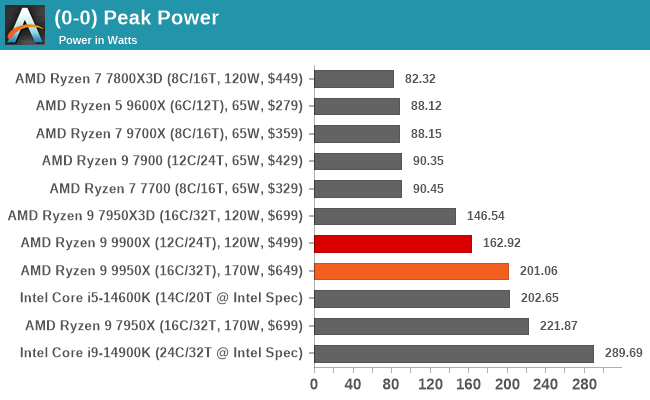
Looking at the peak power of both the Ryzen 9 9950X and the Ryzen 9 9900X, we can see that they both overshoot their TDP because AMD has another power target called Package Power Tracking (PPT). Interestingly, the Ryzen 9 9950X pulls less power at peak than the Intel Core i5-14600K, even when the Intel chip is set to Intel’s recommended specification. Both the Ryzen 9 chips stack up exactly where we would expect to see them, with around 30 W more at peak due to PPT on the 9950X, and it still pulls less power at peak than the Ryzen 9 7950X that it replaces.
Looking at the difference in power between the Ryzen 9 9950X and the previous Ryzen 9 7950X it replaces, we can clearly see that the Zen 5 16C/32T chip is more efficient power efficient at full load. The Ryzen 9 9950X within the Cinebench 2024 multi-threaded benchmark is consistently pulling around 200 W, which, although 30 W higher than its rated TDP, is still well within the 30% uptick that PPT allows it to hit. Despite both Ryzen 9 chips having the same 170 W TDP., AMD’s Package Power Tracking and the 7950X pull more power at full load and for less performance overall, as can be highlighted in the rendering results section of our testing.
SPEC CPU 2017 is a series of standardized tests used to probe the overall performance between different systems, different architectures, different microarchitectures, and setups. The code has to be compiled, and then the results can be submitted to an online database for comparison. It covers a range of integer and floating point workloads, and can be very optimized for each CPU, so it is important to check how the benchmarks are being compiled and run.
We run the tests in a harness built through Windows Subsystem for Linux 1, developed by Andrei Frumusanu. WSL1 has some odd quirks, with one test not running due to a fixed stack size, but for like-for-like testing it is good enough. Because our scores aren’t official submissions, as per SPEC guidelines we have to declare them as internal estimates on our part.
For the launch of the Ryzen 9000 desktop chips, we’ve built a fresh set of binaries to better take advantage of the Zen 5 architecture. Specifically, as these are the first consumer chips since 2021’s Rocket Lake (11th Gen Core) to offer AVX-512 support with a full, 512-bit wide SIMD backing it, we’ve built a new set of binaries to make use of the feature.
For compilers, we use LLVM/Clang for the C/C++ tests, and for Fortran tests we’re using GCC’s GFortran. Ont he whole, LLVM offers better cross-platform comparisons, especially to platforms that only have LLVM support. However LLVM’s modern Fortran compiler, LLVM Flang (aka Flang-new), is not production ready, whereas GFortran is. As always, we’re not considering closed-source compilers such as MSVC or ICC.
clang version 18.1.8
gfortran version 14.2.0
-Ofast -fomit-frame-pointer
-march=[x86-64-3 or x86-64-4, depending on chip's supported ISA]
Our compiler flags are straightforward, with basic –Ofast and relevant ISA switches. Because it’s not possible to build a single set of binaries that offer AVX-512 support while still gracefully falling back to AVX2 on platforms that lack the feature, we’re technically running two sets of binaries on x86 platforms. AVX-512 processors get binaries compbiled with the -march=x86-64-4 flag, while all other x86 platforms get -march=x86-64-3. And note that while scores are similar overall, the results from these new binaries are not comparable to our previous binaries, due to the significant compiler changes in the last few years.
To note, the requirements for the SPEC license state that any benchmark results from SPEC have to be labeled ‘estimated’ until they are verified on the SPEC website as a meaningful representation of the expected performance. This is most often done by the big companies and OEMs to showcase performance to customers, however is quite over the top for what we do as reviewers.
Single-Threaded (Rate-1) Results
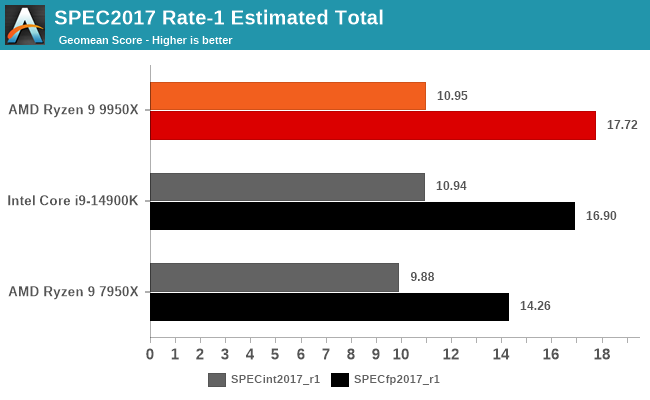
Starting, as always, with our single-threaded (rate-1) scores, we find a very similar picture as to last week’s Ryzen 7 9700X review. The Ryzen 9 9950X offers peak turbo clockspeeds 200MHz (~4%) higher than the 9700X, but as these benchmarks otherwise don’t push its additional cores (or cache), the 9950X lives up to being a version of Granite Ridge with more CPU cores.
Compared to AMD’s 16 core Zen 4 monster, the 9950X sees solid single-threaded performance gains here, picking up 11% in integer performance, and that hefty 24% bump in floating point performance. The 9950X has the same peak clockspeed as its last-generation counterpart, so this is being driven purely by chip IPC and memory bandwidth here.
Though high clockspeeds also mean that the 9950X only edges out Intel’s Core i9-14900K in the integer tests by the smallest margin – 0.01 points – a statistical dead heat, given our margin for error. The higher IPC of Zen 5 has lifted AMD a lot here, but running at 6GHz (and consuming every joule in sight while doing so) comes with its own performance perks. On the other hand, AMD scores a 5% advantage in floating point performance, keeping the 9950X ahead of Intel’s aging flagship chip.
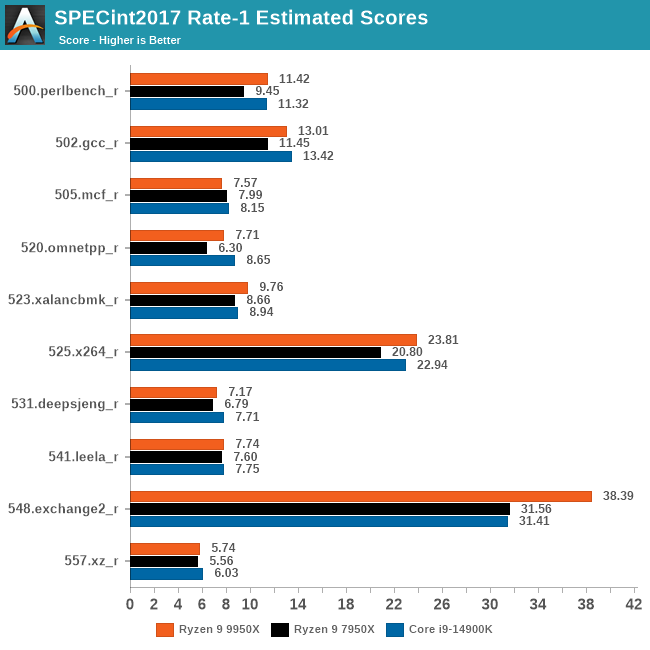
And breaking things down to the individual scores, things once again look similar to what we saw with the 9700X last week. To quote: we find a near-consistent performance improvement for the 9700X. With the exception of stubborn 505.mcf, the Zen 5 chip is always improving on its predecessor. The biggest gains coming in 500.perlbench, 525.x264, and the Forfran-focused 548.exchange2. Overall, the sub-tests tend to cluster in to two groups: about half the tests show minimal performance uplift, and the other half show extensive performance uplifts. This reflects the wide variety of workloads used by the sub-tests, and how not every workload is going to extensively benefit from AMD’s architectural advances.
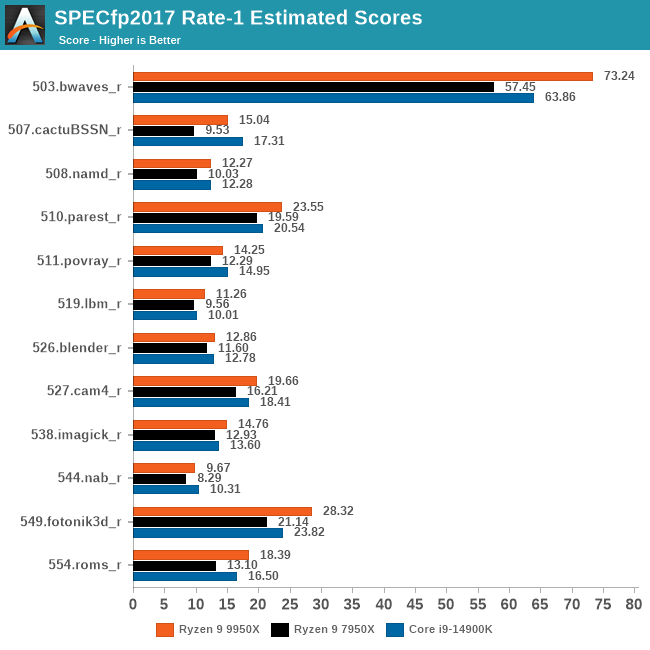
Coming from our geomean averages, where we saw that the 9950X beat the 7950X by 24%, looking at our individual scores we can see that AMD has significantly improved their floating point performance across virtually the entire board. Not only does the 9950X cleanly beat the 7950X in every last test here, but no sub-test score improves by less than 10%.
Multi-Threaded (Rate-N) Results
Shifting gears to multi-threaded performance, we have the SPEC CPU 2017 rate-N tests, where we run (nearly) as many copies of SPEC CPU 2017 as there are threads. Rate-N testing doesn’t test core-to-core communication much, but it does push throughput hard, as upwards of 24 threads are vying for cache, memory, and other resources.
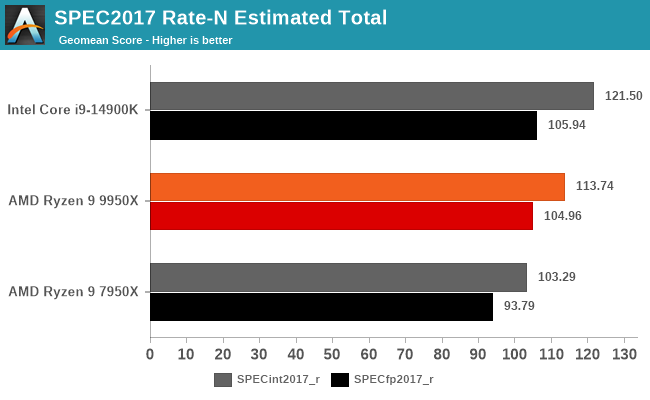
Broadly speaking, the Ryzen 9 9950X sees a similar uplift over the 7950X here in multi-threaded results as it does single-threaded results. Scaling up SPEC to fill all of the Zen 5 cores doesn’t expose any immediate weaknesses that hamper Zen 5 exclusively. So the 9950X picks up 10% in integer performance, and 19% in floating point performance over the past generation of Ryzen.
Despite that, AMD doesn’t win the multi-threaded performance race here. The Core i9-14900K, with its ridiculous 24 CPU cores, still holds the top spot, fending off even the faster 9950X. Ultimately, this is the kind of scenario Intel’s P+E core configuration is optimized for, so the outcome isn’t surprising. But at the same time, keep in mind that the 14900K is drawing over 250 Watts here, significantly more power than the Ryzen 9 9950X. Winning comes at a cost.
And while we’re looking at multi-threaded performance, I also thought it would be interesting to throw up a chart showcasing the multi-threaded to single-threaded performance ratios for all three chips. Just how much of a total throughput uplift are we getting by filling up all of the cores on these CPUs?
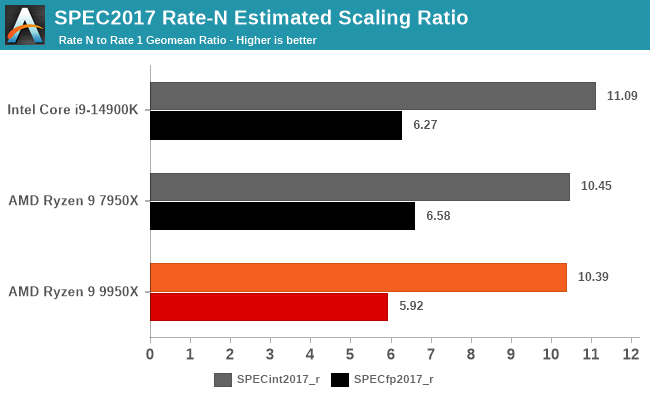
The answer is a bit surprising. While all three chips and all three architectures show a similar degree of scaling – 10-11x in integer workloads and 6-6.5x in floating point workloads – there is enough of a difference between the chips to draw some meaningful results. And it’s the newest Ryzen 9 9950X that actually sees the lowest scaling ratio among the chips here.
There are a multitude of reasons that SPEC benchmarks don’t naively scale with the number of CPU cores. Chief among these is memory and cache contention – it’s one thing when 1 copy gets all the resources to itself, and another thing when there are 15 more copies vying for those resources – as well as general saturation of interconnects and other buses. This is especially true in floating point workloads, where all of these chips are running out of gas to further improve throughput at around 6 copies.
But the Zen 5-based 9950X is just a bit worse for the wear. On a relative basis, it’s only getting around 90% of the ST-to-MT uplift as the 7950X was in floating point workloads, while it’s effectively tied in performance scaling for integer workloads.
Based on what we know about the Zen 5 architecture, as well as the Granite Ridge chip overall, the reasonable guess here is that we’re seeing AMD’s uncore – the memory controllers and attached Infinity Fabric – stretched to its limit. Since AMD reused the original Ryzen 7000 IOD for Ryzen 9000, the only additional resources available to feed the CPU cores is the slightly higher bandwidth of DDR5-5600 memory. All other cache and interconnect bottlenecks remain.
Consequently, when floating point performance in a single thread improves by a hefty 24%, that’s 24% more traffic through the caches and uncore/IOD to keep those CPU cores fed. And those resources aren’t quite there. To be sure, 9950X doesn’t hit a scaling wall here, as multi-threaded floating point performance is still ahead of the 7950X by 19% overall. But it’s just a bit worse – and enough so that we can measure it. I can only surmise that Zen 5 would have gladly taken more memory bandwidth and IF bandwidth if those were available. Thankfully for AMD, Rate results don’t rely on inter-thread communication, so there aren’t any hazards from threads from different CCDs talking to each other over the IF links.
As for the performance impact of more L3 cache, we’ll get to see what happens there once AMD releases the obligatory X3D chips.
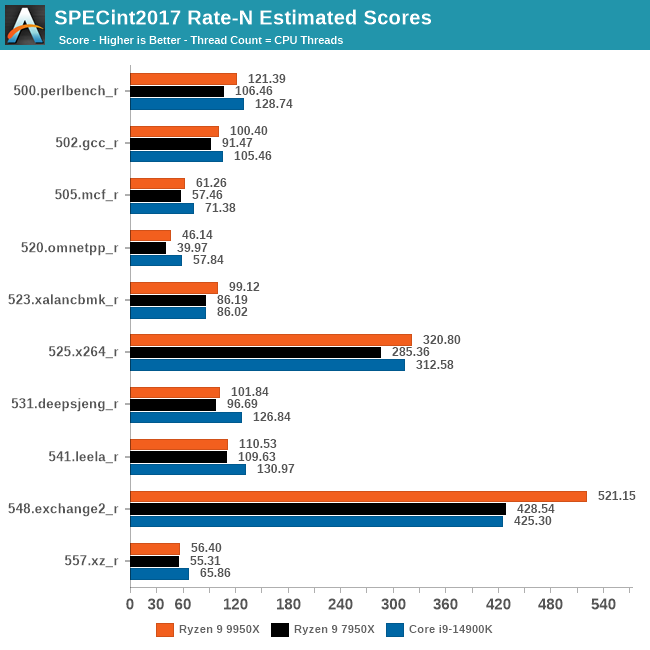
Finally, breaking down our multi-threaded results to the individual benchmarks, Rate-N integer results look a lot like Rate-1, just with higher scores overall. The same tests that showed minimal uplift with a single thread show minimal uplift with 16 threads. Meanwhile tests like 548.exchange2 are showing sizable gen-on-gen performance uplifts.
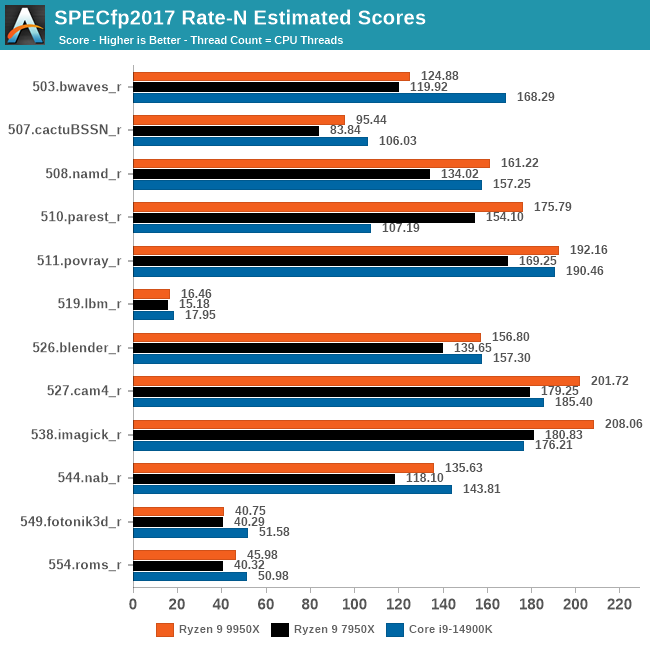
And with Rate-N floating point, we also get a similar stack. The 9950X always improves upon the 7950X, but in a handful of benchmarks not by a lot, presumably due to overall resource contention within the chip. Compared to the 14900K, the 9950X fares relatively well here overall, but there are a couple of tests where AMD still can’t catch Intel’s flagship, particularly in 503.bwaves, which is notoriously sensitive to memory subsystem performance.
Our previous sets of ‘office’ benchmarks have often been a mix of science and synthetics, so this time, we wanted to keep our office and productivity section purely based on real-world performance. The biggest update to our Office-focused tests for 2024 and beyond includes UL’s Procyon software, which is the successor to PCMark. Procyon benchmarks office performance using Microsoft Office applications, and we’ve thrown in some timed compiler benchmarks such as Node.js, Linux, and PHP.
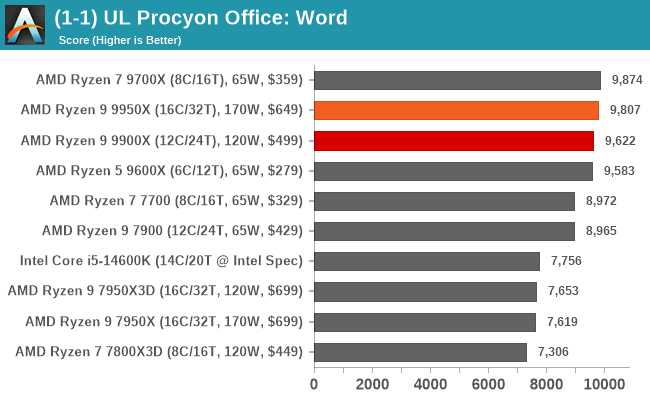
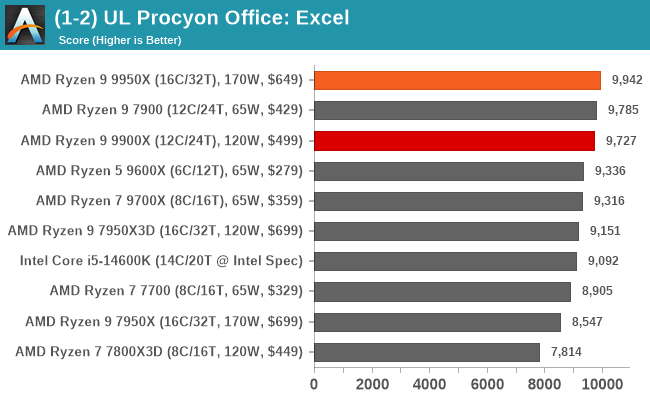
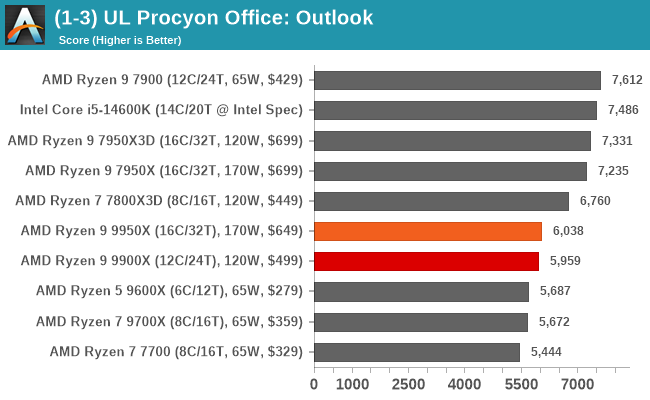
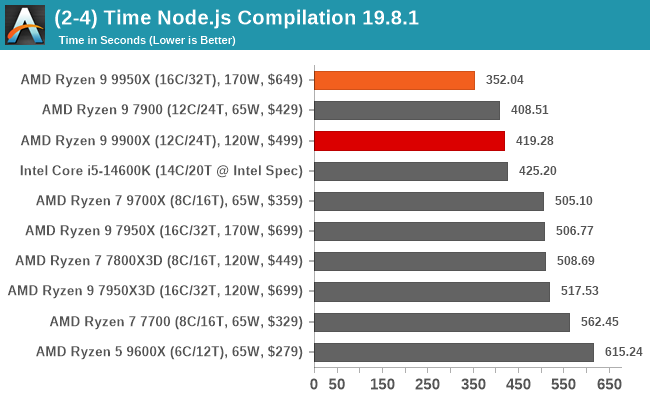
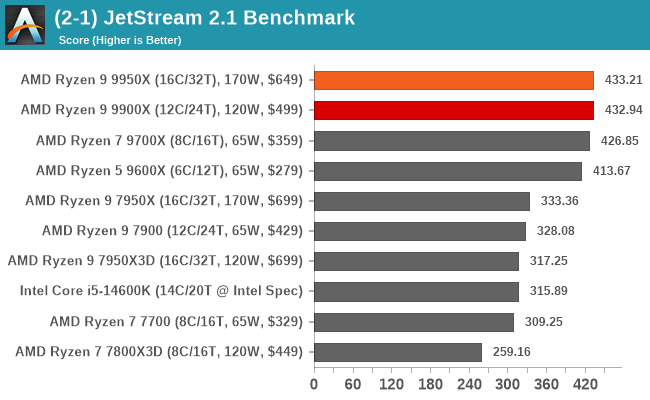
In our productivity section of the suite, both the Ryzen 9 9950X and Ryzen 9 9900X are competitive in all of the above tests. All four of the Zen 5 Ryzen 9000 series chips perform much better than the competition in the Java-based Jetstream benchmark. The Ryzen 9 9950X also decimates the competition in the timed Node.js compilation benchmark, with a 13% faster time than the next chip, the Ryzen 9 7900, which is interesting in itself. The Ryzen 9 9900X was marginally slower here, although there isn’t much difference between this and the Ryzen 9 7900.
One of the interesting elements of modern processors is encoding performance. This covers two main areas: encryption/decryption for secure data transfer and video transcoding from one video format to another.
In the encrypt/decrypt scenario, how data is transferred and by what mechanism is pertinent to on-the-fly encryption of sensitive data—a process that more modern devices are adopting to improve software security.
We’ve updated our list of encoding benchmarks for our 2024 CPU suite to include some of the most relevant and recent codecs, such as AV1 and HEVC. Not only this, but we have also WebP2 image encoding into the mix to show not only how the latest processors perform with these codecs but also to show discrepancies in performance throughout the different segments.
Note: We know a couple of tests are missing from the encoding section, notably the HEVC, FFmpeg, and WebP2 benchmarks. We are currently working on fixing these issues, and we will publish these results as soon as possible.
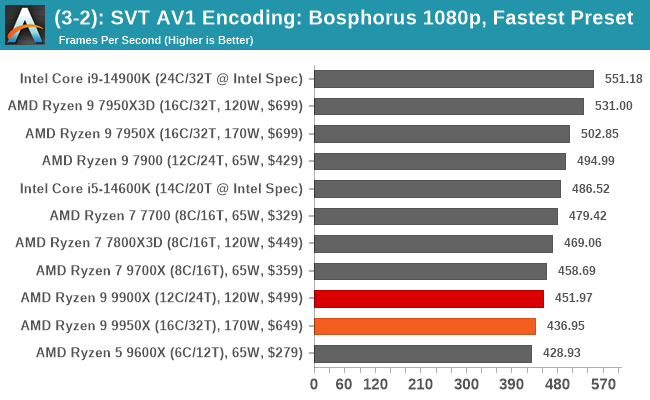
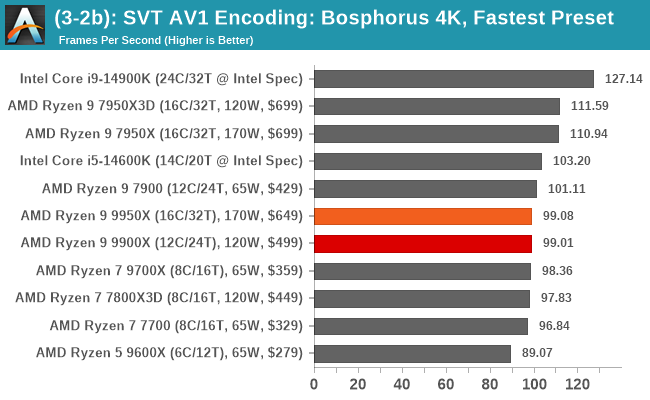
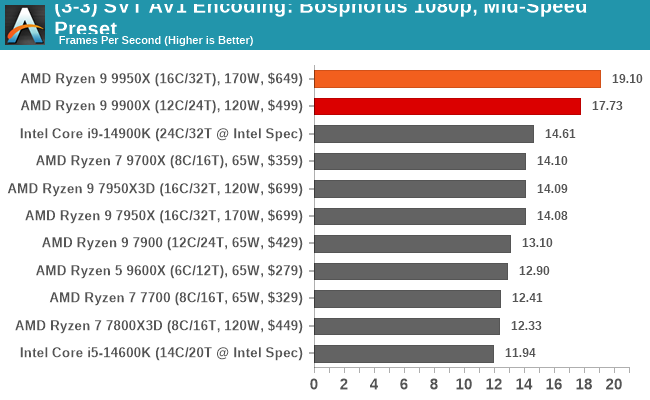
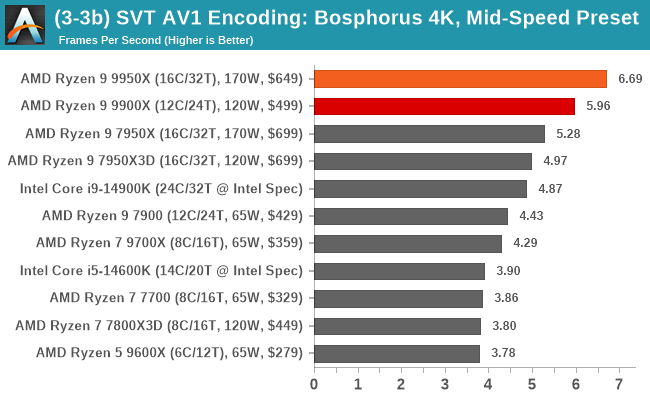
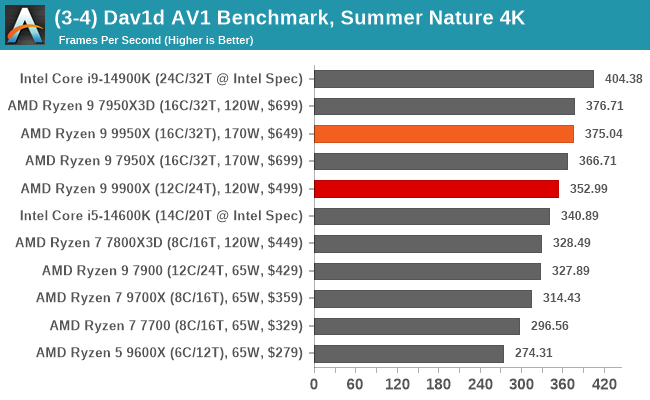
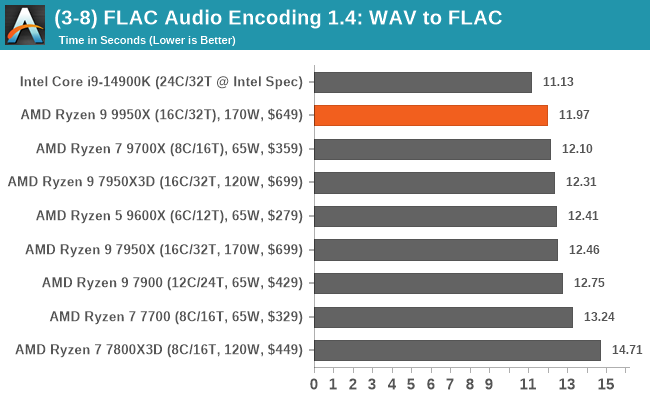
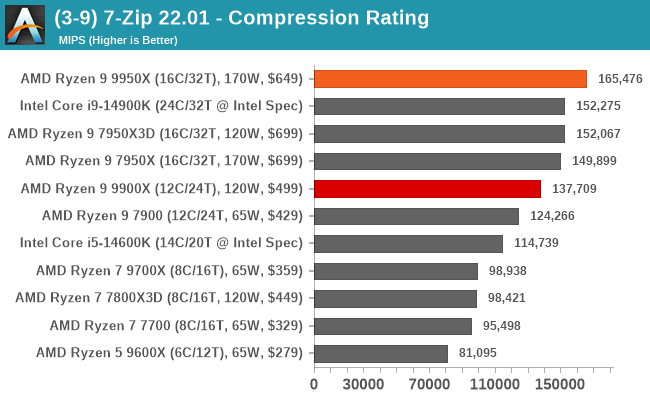
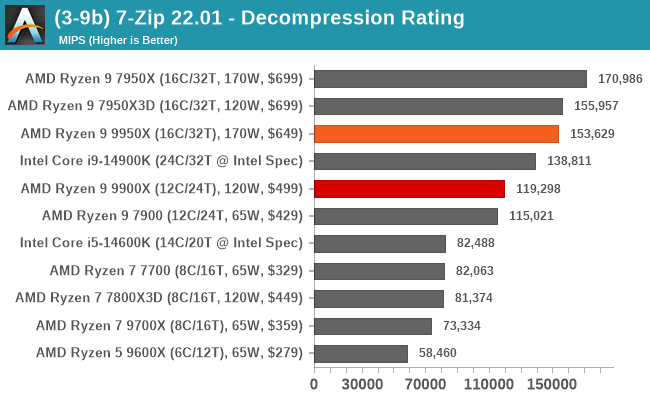
In the encoding section of our suite, both the Ryzen 9 9950X and Ryzen 9 9900X perform well across the majority of the tests. While both these chips didn’t perform as well in the SVT AV1 encoding benchmark with the fastest preset, they did, however, dominate the mid-speed preset; this preset actually requires more grunt, which the Zen 5 Ryzen 9 chips have in abundance.
In the Dav1d AV1 and the FLAC Audio Encoding (WAV to FLAC) benchmarks, the Intel Core i9-14900K showed some metal by beating all AMD has to offer from Zen 4 and Zen 5. Overall, the Ryzen 9 chips are quite competitive with the other chips on test; nothing won, nothing lost.
Rendering tests, compared to others, are often a little more simple to digest and automate. All the tests put out some sort of score or time, usually in an obtainable way that makes it fairly easy to extract. These tests are some of the most strenuous in our list, due to the highly threaded nature of rendering and ray-tracing, and can draw a lot of power.
If a system is not properly configured to deal with the processor’s thermal requirements, the rendering benchmarks are where it would show most easily as the frequency drops over a sustained period of time. Most benchmarks, in this case, are re-run several times, and the key to this is having an appropriate idle/wait time between benchmarks to allow temperatures to normalize from the last test.
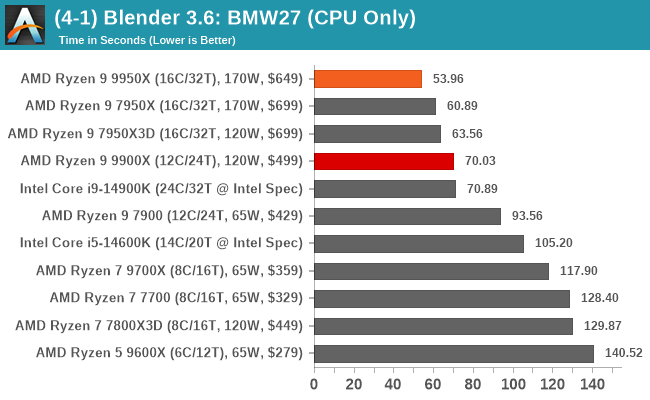
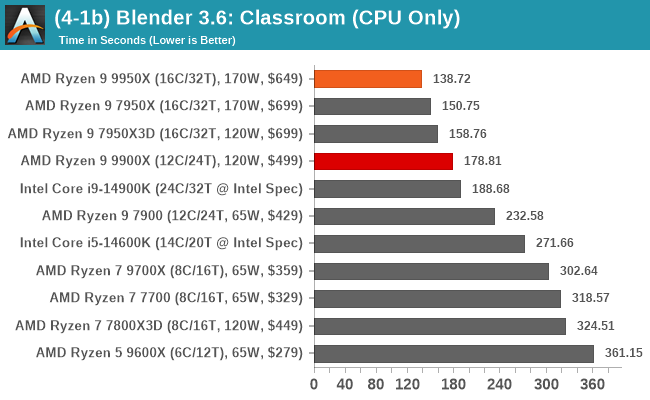
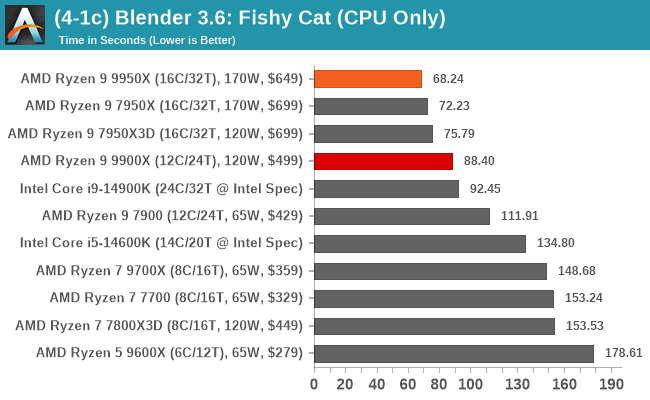
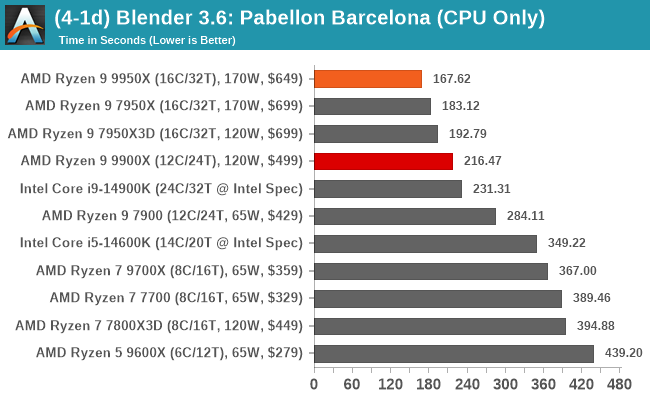
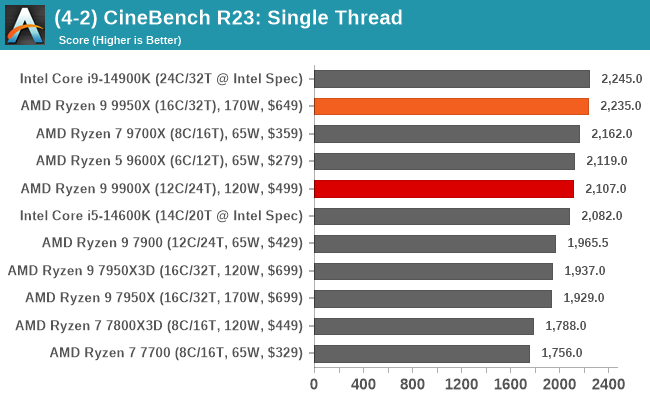
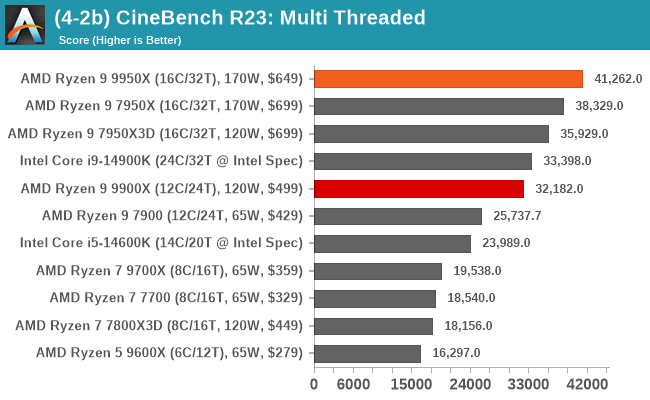
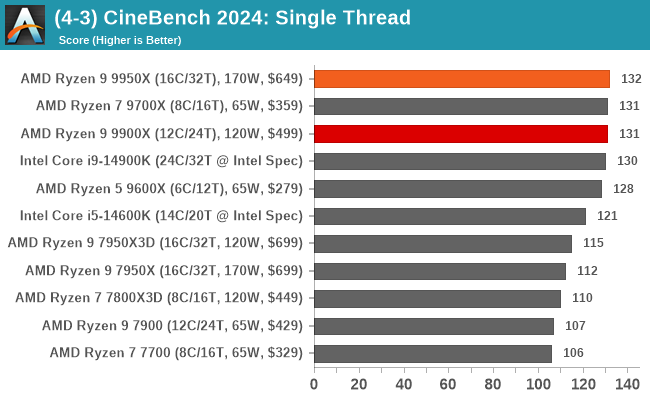
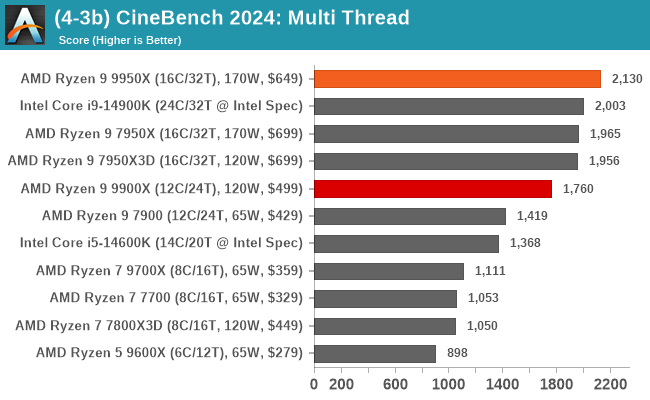
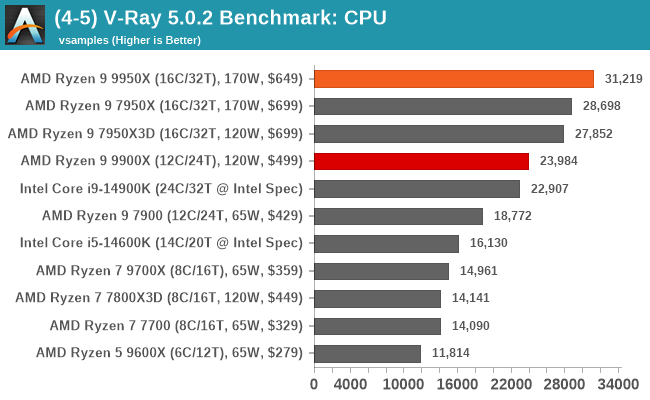
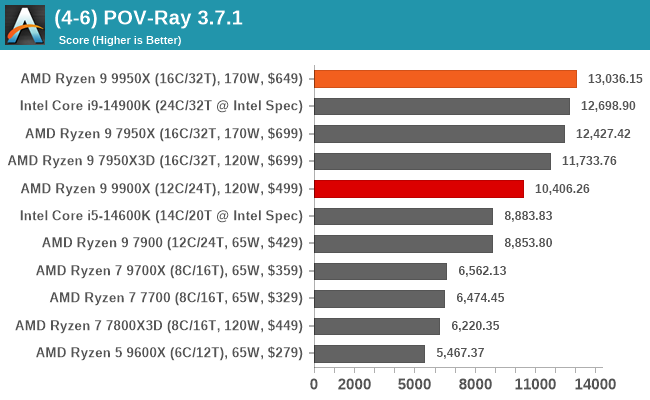
Now, it’s no surprise to see that the 16C/32T Ryzen 9 9950X dominates the multi-threaded rendering benchmarks; this is well and truly where this chip shines. The Ryzen 9 9950X takes the crown in all of the multi-threaded benchmarks. Interestingly, in the Cinebench R23 single-thread, the Intel Core i9-14900K sits above the pack even when dialed down to Intel’s recommended specs. This turns slightly in the latest CineBench 2024 benchmark, where Zen 5 shows it’s the top dog. In Blender 3.6, the Ryzen 9 9950X is comfortably quicker than the competition, while the 9900X shows it’s certainly no slouch by beating the Core i9-14900K and coming close to the Ryzen 9 7950X, despite having 4 fewer cores.
Also in this section are our simulation-based tests, including our typical gaming simulation benchmarks, which consist of our Dwarf Fortress and Factorio benchmarks.
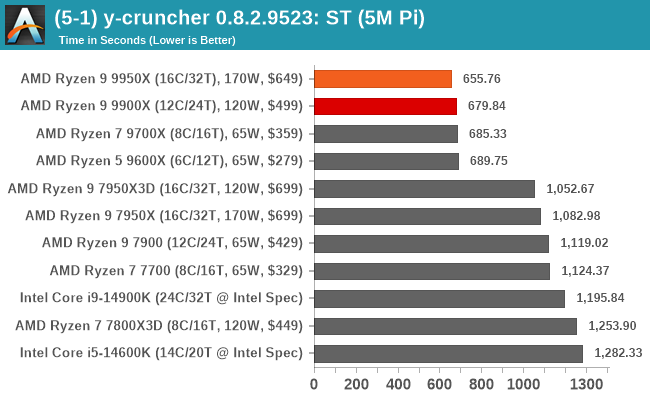
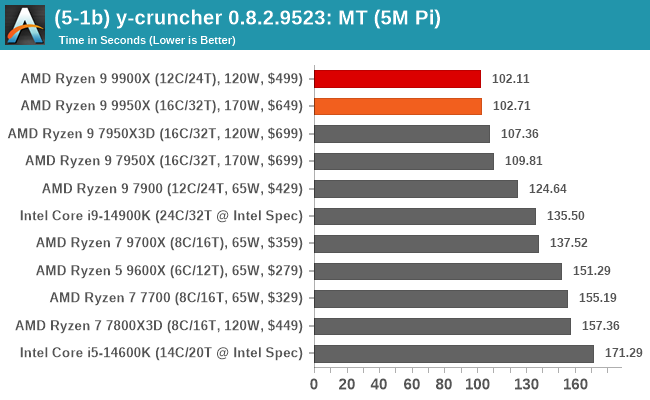
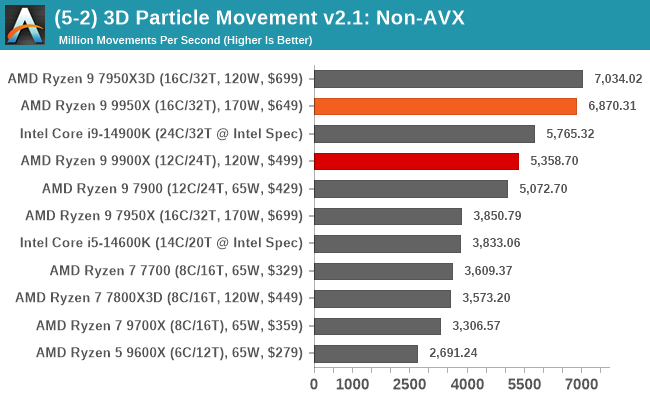
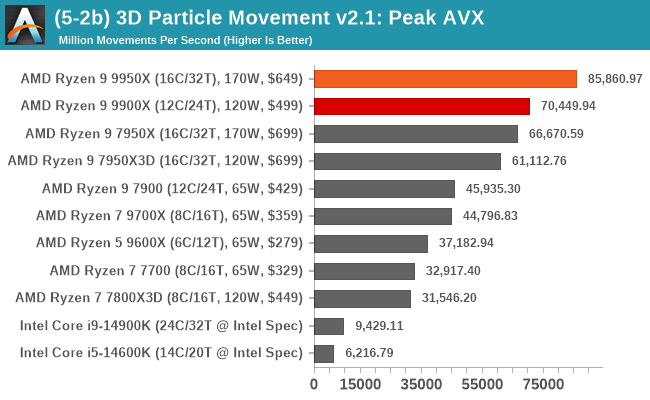
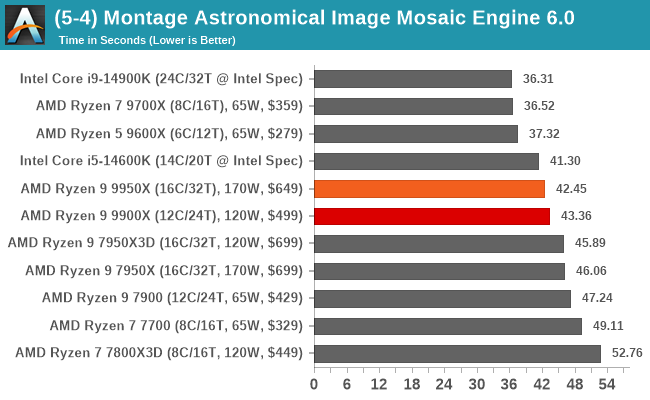
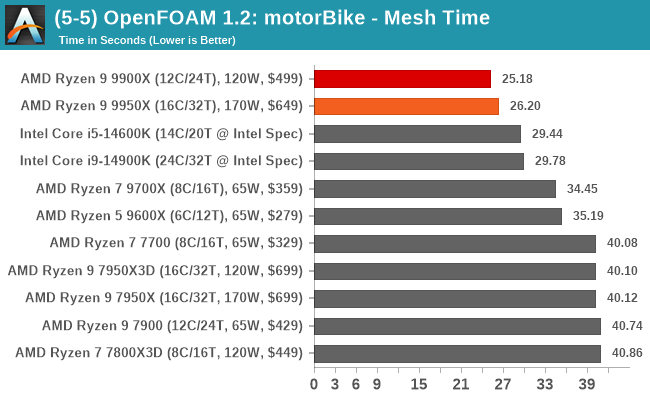
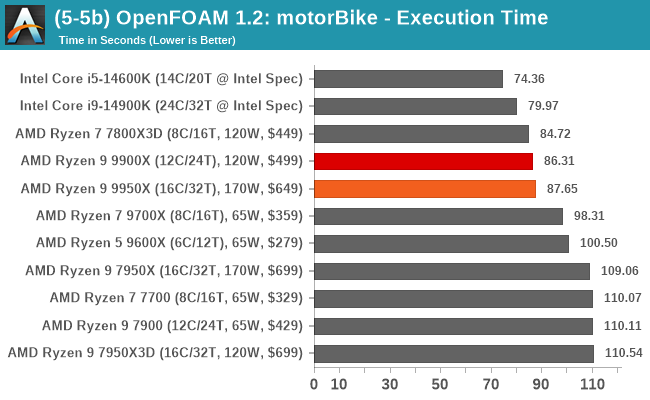
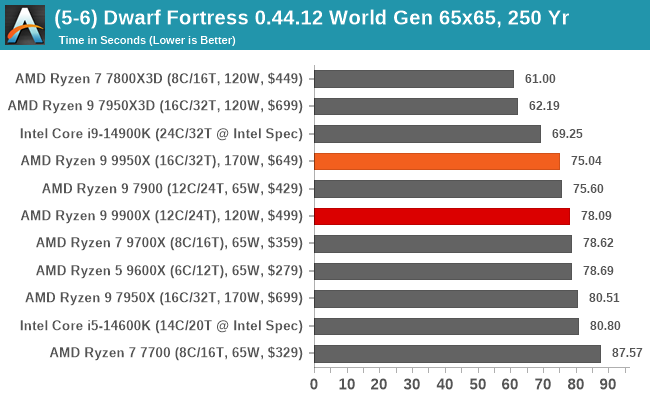
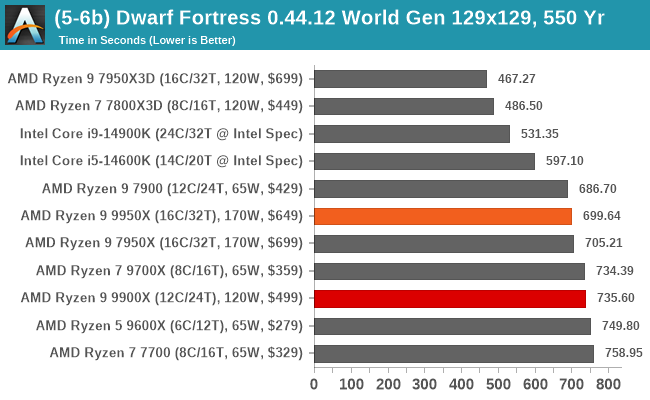
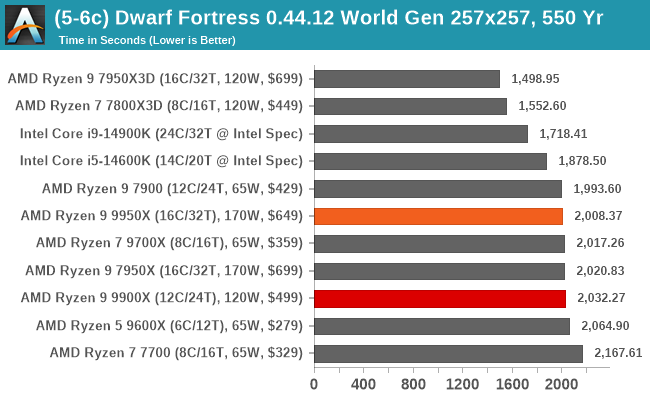
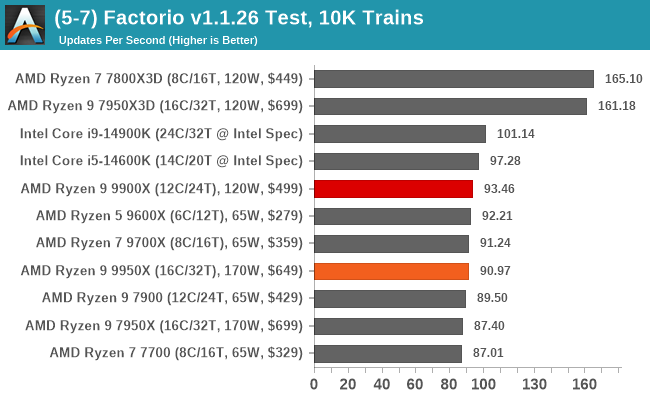
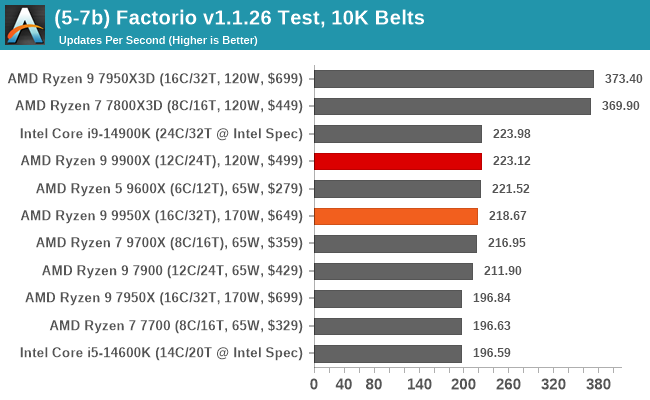
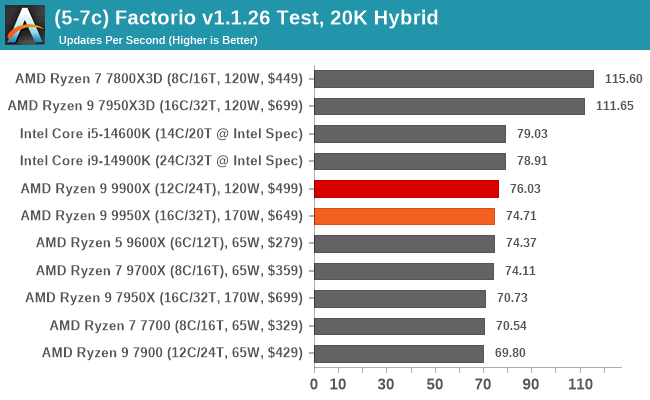
In any situation where an AVX-512 workload is put near the Ryzen 9000 series, it wins quite comfortably. In fact, all of the Zen 5-based chips make quick work of the competition in the single-threaded Y-Cruncher benchmark, which does actually leverage AVX, and it shows. The difference between the 2 x 256-bit channels for AVX-512 on the Ryzen 9 7950X and the the full 512-bit data path on Ryzen 9 9950 and 9900 (more cores, better results) really shows that having a single data-path makes a big difference in the world of AVX-512; our 3DPM2.1 with AVX results show the 9950X is not for catching.
As technology progresses at a breakneck pace, so do the demands of modern applications and workloads. As artificial intelligence (AI) and machine learning (ML) become increasingly intertwined with our daily computational tasks, it’s paramount that our reviews evolve in tandem. To this end, we have AI and inferencing benchmarks in our CPU test suite for 2024.
Traditionally, CPU benchmarks have focused on various tasks, from arithmetic calculations to multimedia processing. However, with AI algorithms now driving features within some applications, from voice recognition to real-time data analysis, it’s crucial to understand how modern processors handle these specific workloads. This is where our newly incorporated benchmarks come into play.
Given makers such as AMD with Ryzen AI, with multiple iterations including the XDNA 2 NPU within the Ryzen AI 9 HX 370, and Intel with their Meteor Lake mobile platform featuring AI-driven hardware, aptly named Intel AI Boost within the silicon, AI, and inferencing benchmarks will be a mainstay in our test suite as we go further into 2024 and beyond. While there’s currently no defacto benchmark for AI at the moment, we’ve compiled a couple of different benchmarks to gauge performance.
It’s also worth noting that desktop processors don’t really utilize NPUs, so all of the grunt in the below benchmarks is done using the CPU.
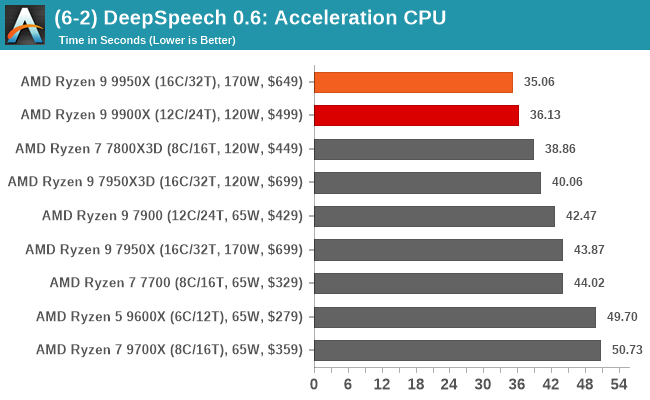
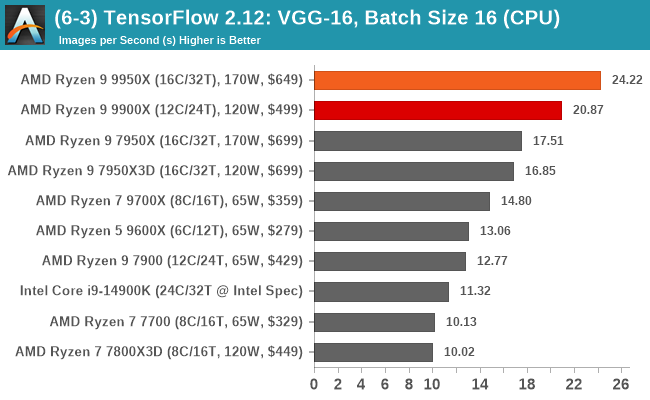
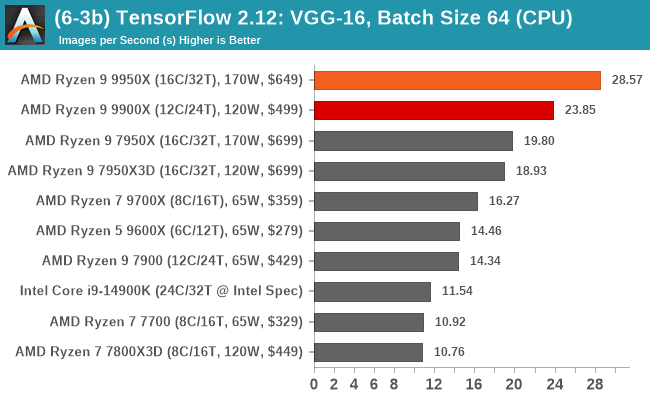
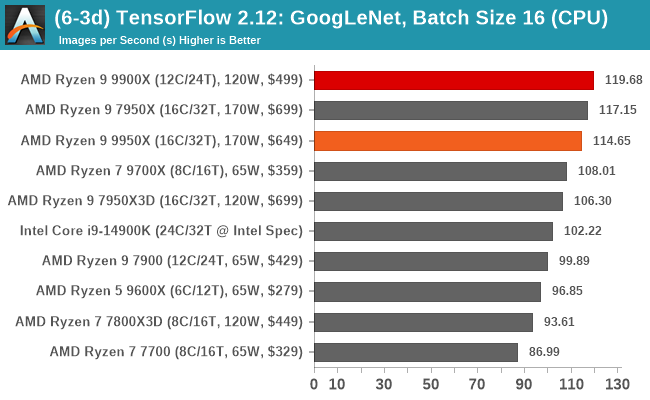
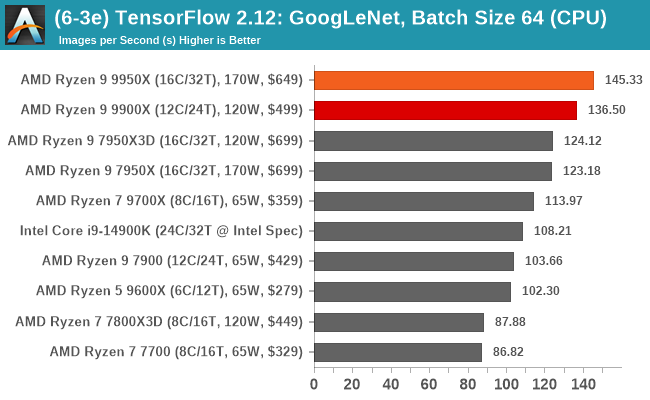
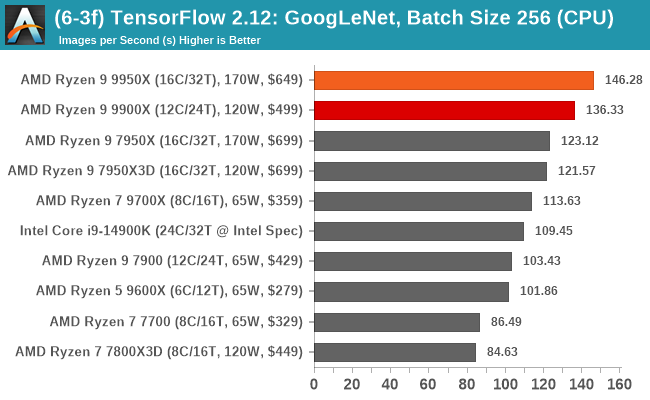
In our AI-based benchmarks, which leverage TensorFlow, and even in DeepSpeech, both the Ryzen 9 9950X and Ryzen 9 9900 comfortably beat the competition when using the CPU cores. This puts Zen 5 in a good light, but graphics compute in AI is where the performance is at. Still, comparing Zen 5 to Zen 4 and Intel’s Raptor Lake, the Zen 5 chips comfortably beat out the competition here.
The reason we test games in CPU reviews at lower resolutions such as 720p and below is simple; titles are more likely to be CPU bound than they are GPU bound at lower resolutions. This means there are more frames for the processor to process as opposed to the graphics card doing the majority of the heavy lifting.
There are some variances where some games will still use graphical power, but not as much CPU grunt at these smaller resolutions, and this is where we can show where CPU limitations lie in terms of gaming.
Disclaimer: We are currently seeing some strange behavior with the Ryzen 9 9950X and Ryzen 9 9900X, where the core parking feature is acting irregularly in gaming. We are essentially seeing instances where cores are being enabled when they shouldn’t be, and given it is so random between runs, we are hoping for a fix.
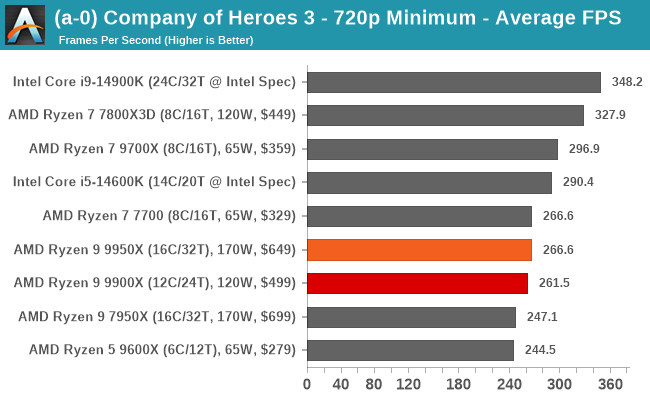
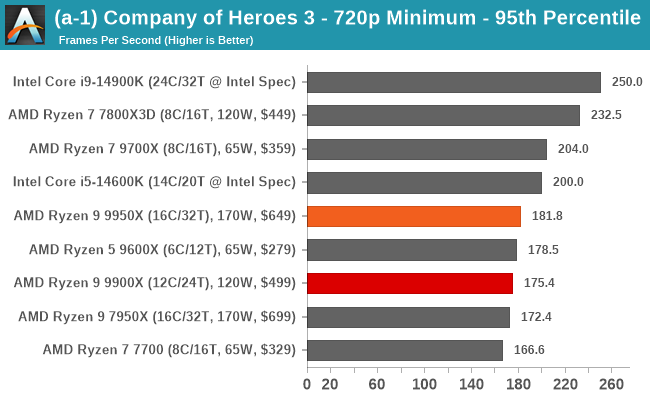
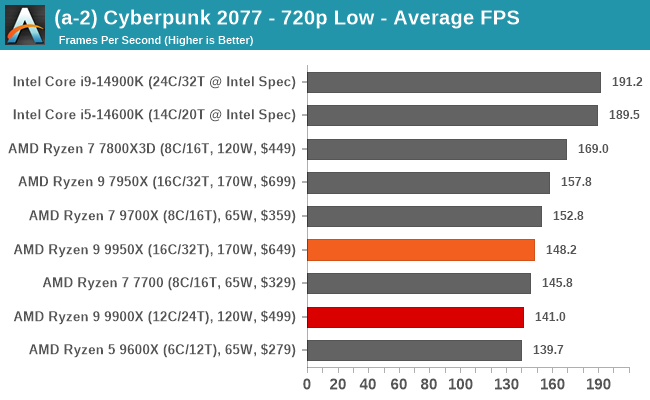
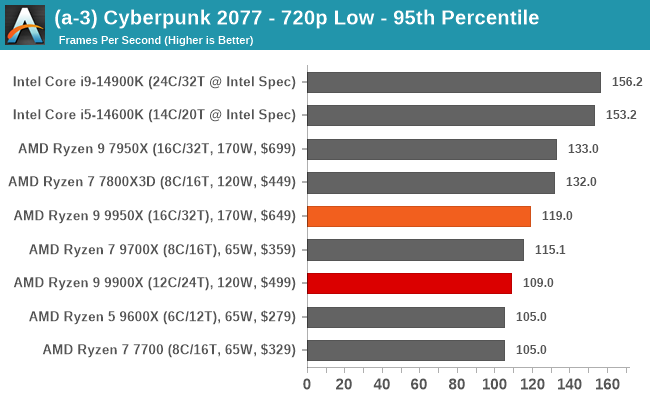
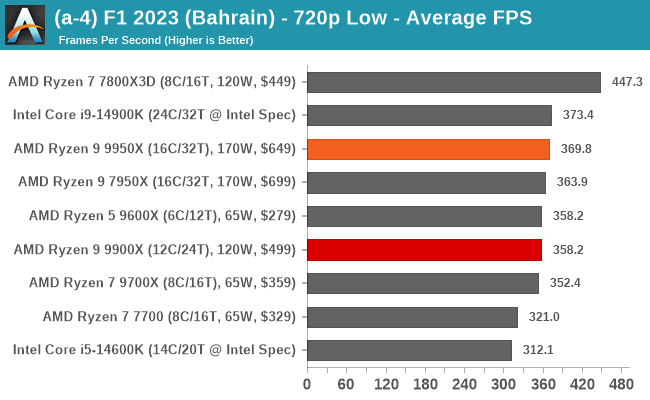
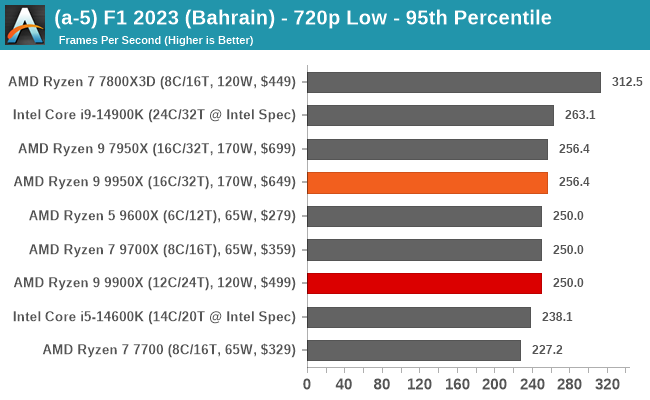
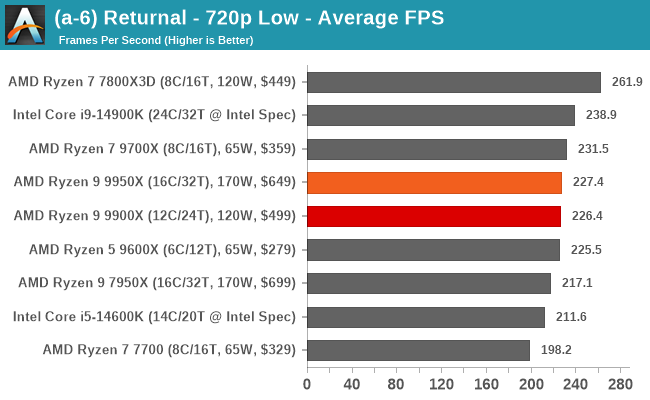
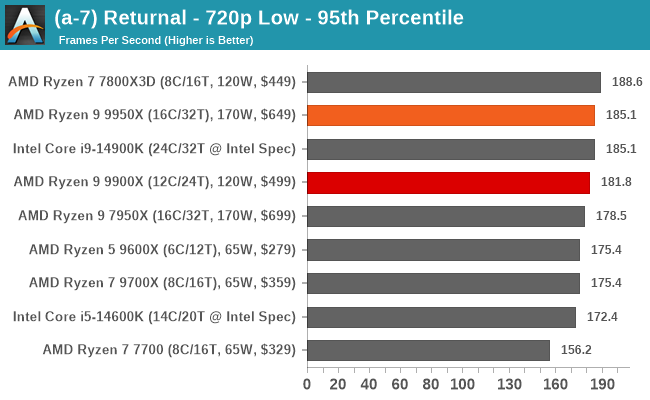
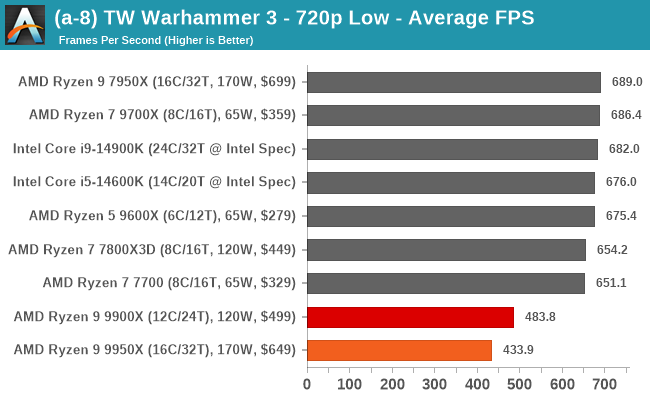
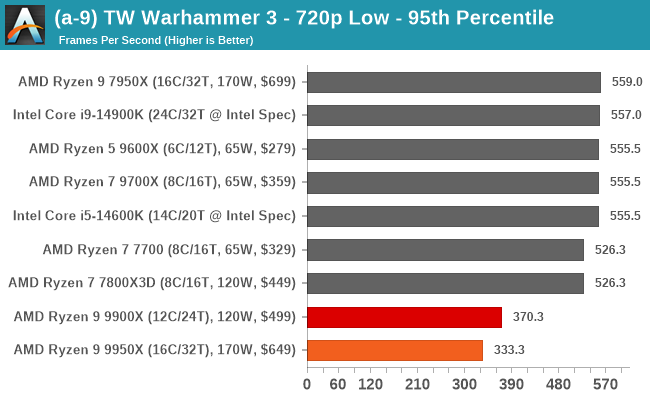
As our disclaimer highlights, we are seeing very odd and sporadic results in our gaming benchmarks, especially at 720p. The biggest issue we see is in Total War Warhammer 3, with this significantly impacting overall performance. In other titles, we see the 9950X beat the 7950X most of the time, but with the infrequent core parking issues we’ve been experiencing, it really isn’t great.
Moving along, here’s a look at a more balanced gaming scenario, running games at 1080p with maximum image quality.
Disclaimer: We are currently seeing some strange behavior with the Ryzen 9 9950X and Ryzen 9 9900X, where the core parking feature is acting irregularly in gaming. We are essentially seeing instances where cores are being enabled when they shouldn’t be, and given it is so random between runs, we are hoping for a fix.
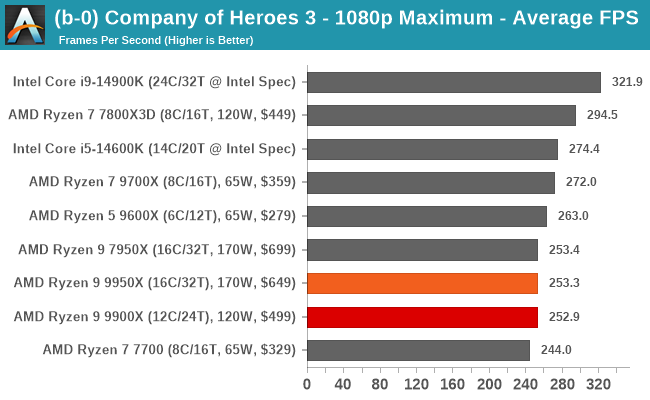
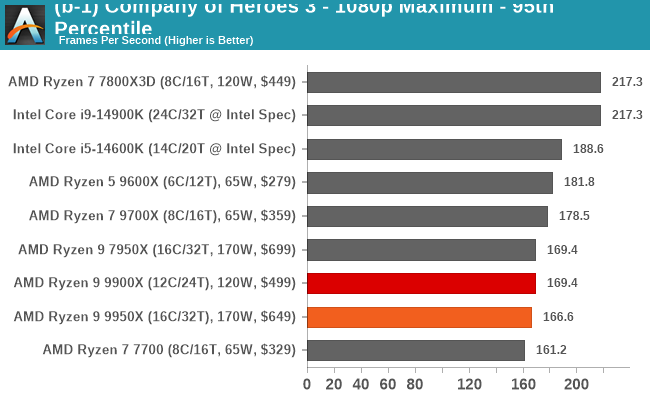
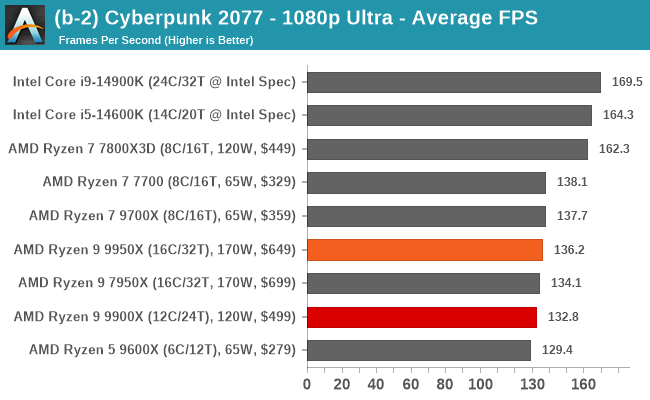
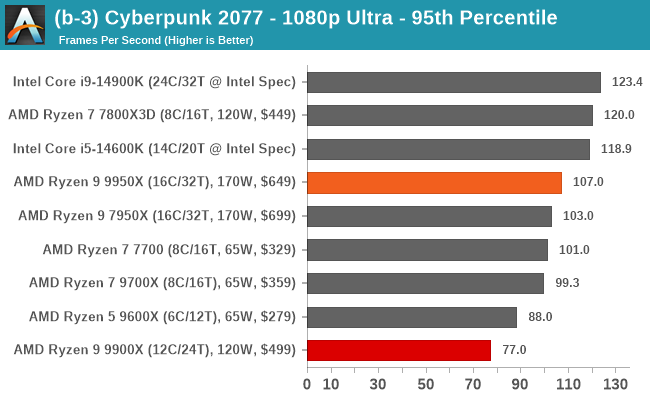
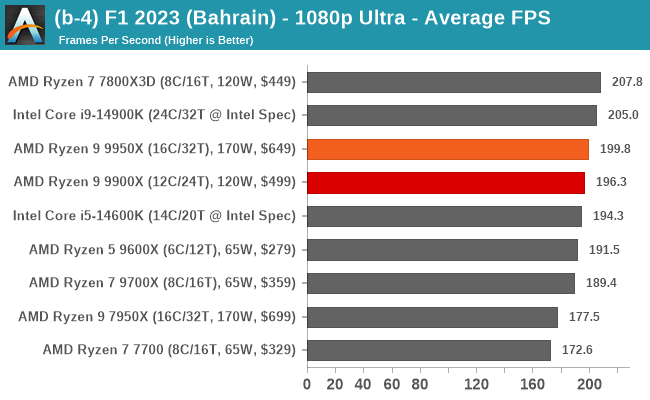
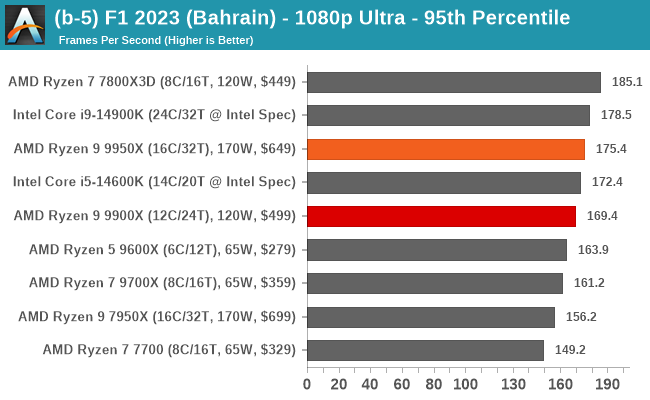
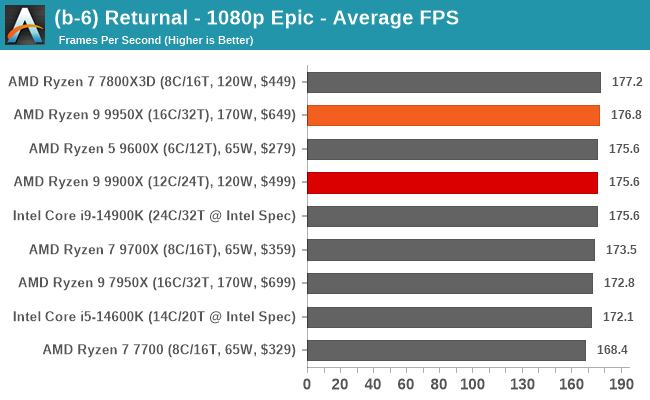
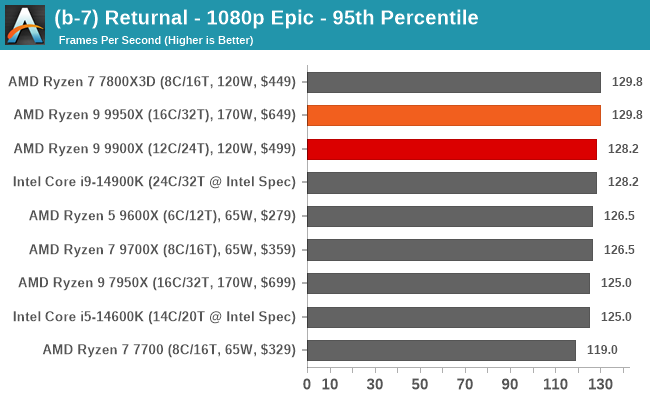
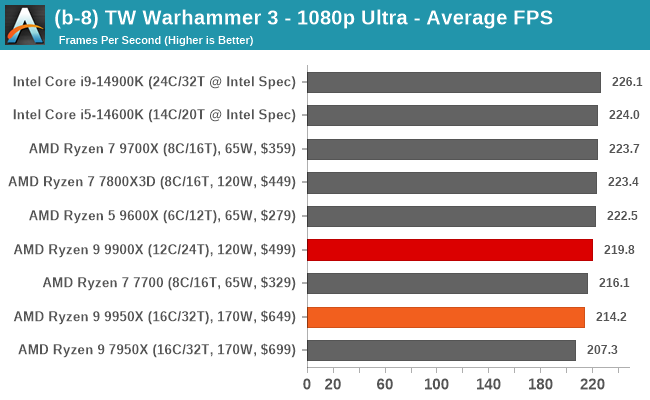
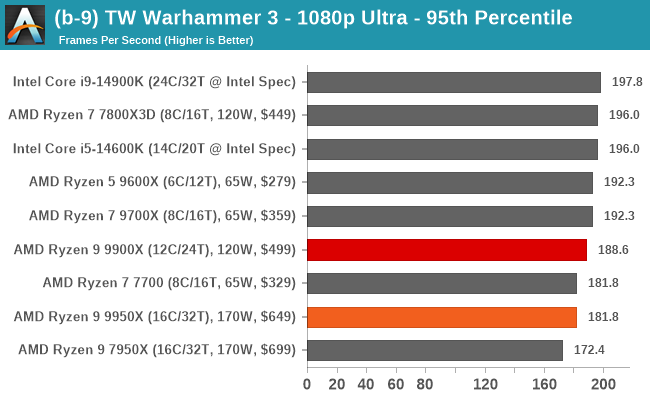
We are also seeing these issues with core parking causing havoc on performance throughout our testing at 1080p, with Total War Warhammer 3 highlighting the issues again. It should be noted that the last generation’s Ryzen 7 7800X3D with 3D V-Cache is consistently outperforming the Zen 5 chips in gaming.
Last, we have our 4K gaming results.
Disclaimer: We are currently seeing some strange behavior with the Ryzen 9 9950X and Ryzen 9 9900X, where the core parking feature is acting irregularly in gaming. We are essentially seeing instances where cores are being enabled when they shouldn’t be, and given it is so random between runs, we are hoping for a fix.
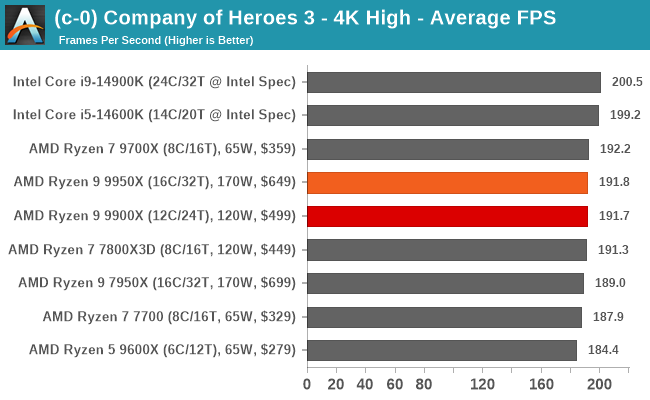
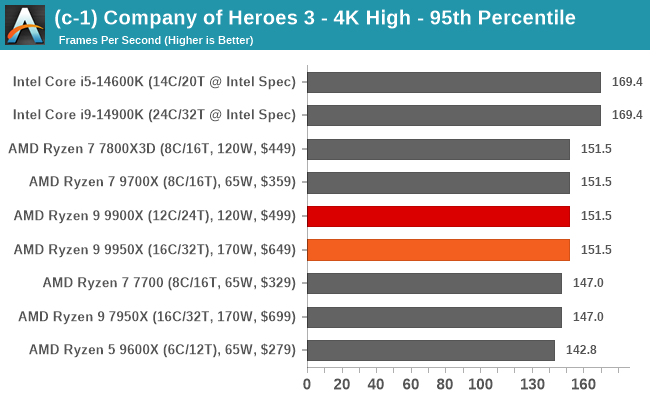
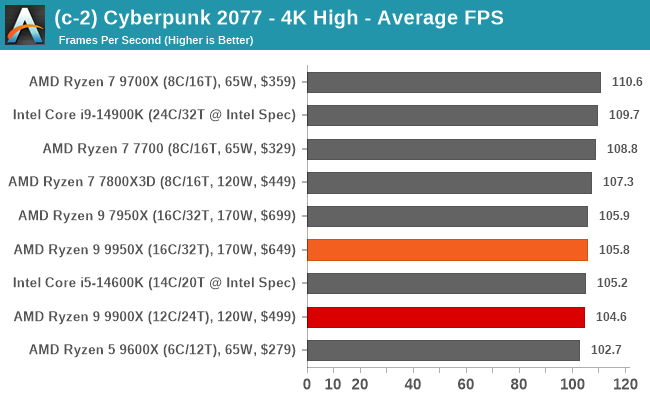
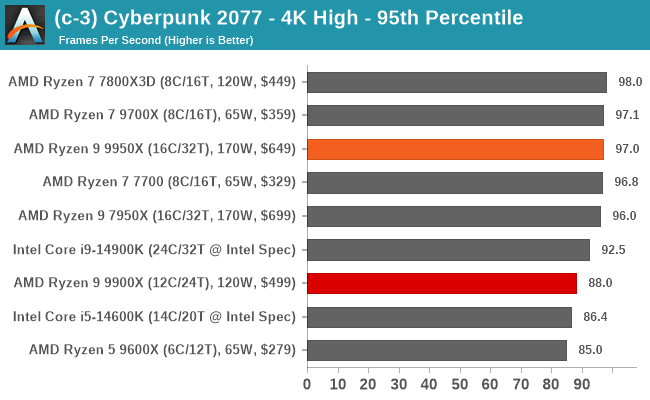
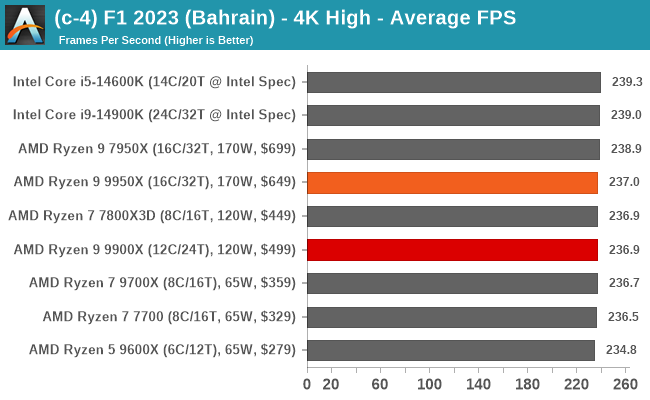
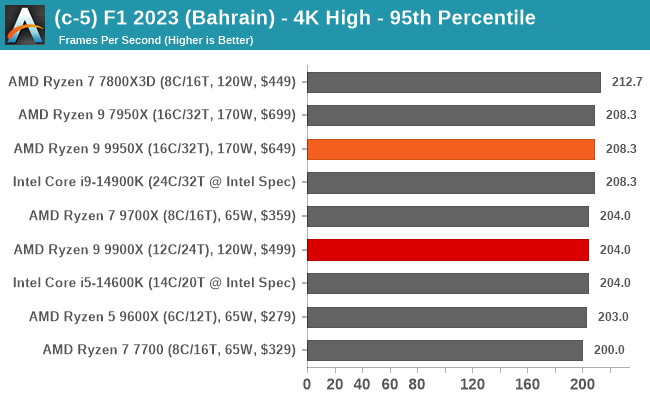
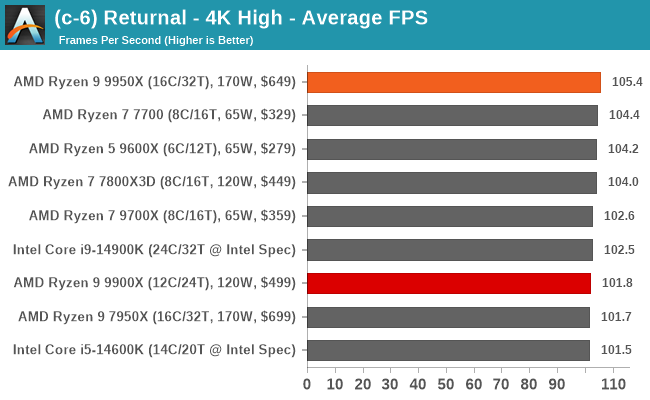
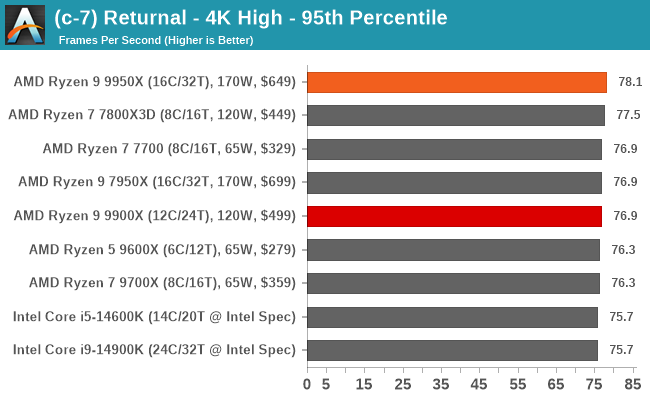
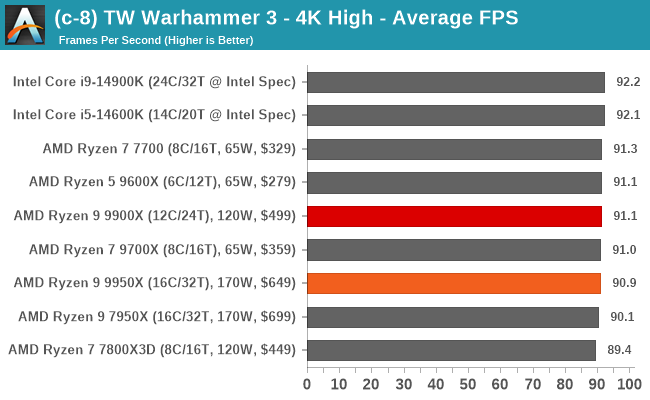
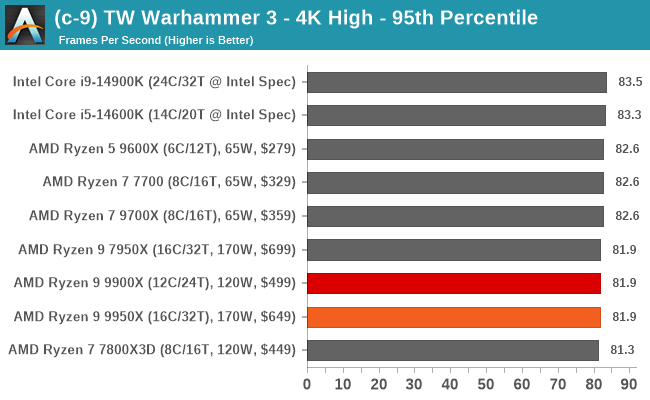
With 4K, much of the onus on performance comes mostly from the graphics card, so we are seeing much more level performance across the chips we tested.
Given that we’ve already seen the performance that AMD has to offer with Zen 5 on desktops (Ryzen 7 9700X and Ryzen 5 9600X), we were highly anticipating AMD launching the Ryzen 9 SKUs. In fact, I think everyone looking to see how the flagship Zen 5 chip performs has been waiting for the launch of the premium SKUs from the Ryzen 9000 series: the Ryzen 9 9950X and the Ryzen 9 9900X.
As of tomorrow, all of AMD’s announced Ryzen 9000 series chips at Computex 2024 will be available to purchase. But even with a lower insertion price than the Ryzen 7000 series SKU for SKU, does Zen 5 do enough to tempt you from your hard-earned money? At the time of writing, while there are clear gains for opting for Zen 5 over Zen 4 in situations where the Zen 5 core can chew through intensive workloads, especially AVX-512 (thanks AMD for a full 512-bit datapath), then yes, Zen 5 certainly is the architecture to go for. But that’s where things get awry.
We’re going to dive straight into our analysis of the performance of both the Ryzen 9 9950X and Ryzen 9 9900X:
AMD Ryzen 9 9950X & 9900X Performance Analysis
While there’s a massive difference between single-threaded and multi-threaded performance, it’s essential for a processor in the modern world to combine both in one package. The Ryzen 9 9950X shines with its 16 cores of Zen 5 in intensive multi-threaded workloads, which shows the flagship Zen 5 chip in the best light. Another area where Zen 5 shines in single-threaded performance is when an AVX workload is present, as AMD now has a full 512-bit SIMD for AVX-512 workloads, which is something the rest of the competition doesn’t have; Ryzen 7000 has 2 x 256-bit datapaths for AVX and Intel? Well, they don’t support it whatsoever.
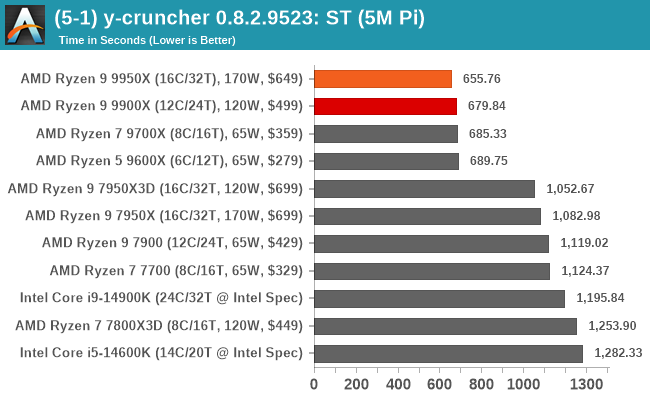
Using Y-Cruncher to calculate a 5M digit deep calculation of Pi, we can see both the Ryzen 9 9950X and 9900X, as well as the other Zen 5 tests, decimate the competition in a single-threaded workload that employs an AVX-512 workload.
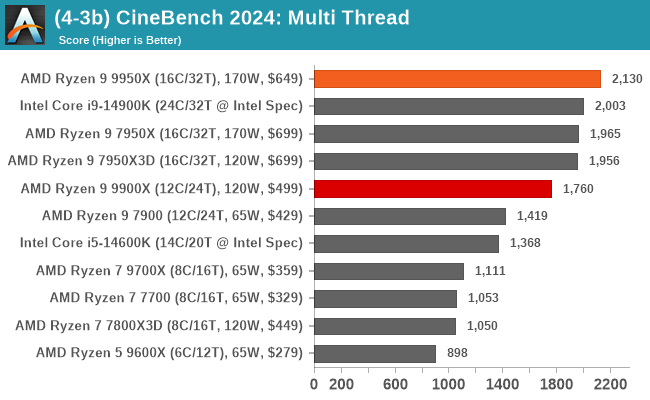
Looking at a typical multi-threaded rendering benchmark, the Ryzen 9 9950X is around 6% faster than the Intel Core i9-14900K (At Intel spec), while it is around 8% faster than the chip it replaces (Ryzen 9 7950X). Despite having four fewer cores, the Ryzen 9 9900X also performs well and is only 10% behind the Ryzen 9 7950X.
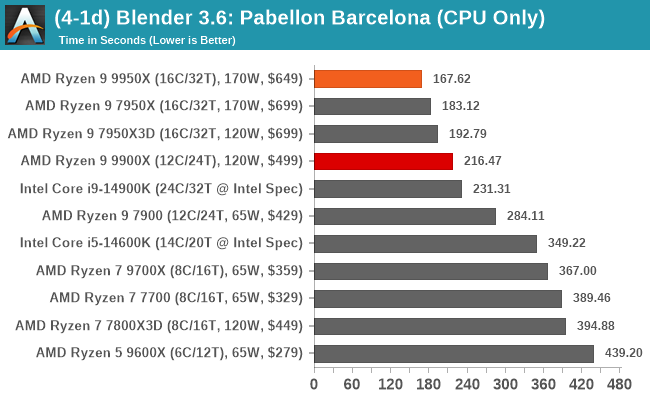
An example of more multi-threaded wins for the Ryzen 9 9950X comes in Blender 3.6, which is an intensive workload. Not only is it around 9% faster than the Ryzen 9 7950X, but it’s a whopping 37% faster than the Core i9-14900K in this instance. In contrast, the Ryzen 9 9900X is only around 15% slower than the 7950X but is much faster than the Ryzen 9 7900 by around 31%.
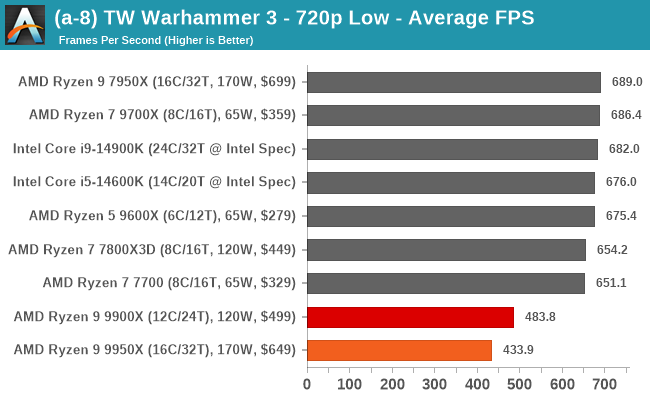
In gaming, we’re experiencing issues with AMD’s core parking feature, which they state is designed to boost performance by containing all of a game’s threads within a single CCD. Even with the PPM provisioning driver installed, we have experienced examples where random cores fire up outside of this, which we believe is impacting performance sporadically. It makes it really hard to gauge the over-efficacy of the Ryzen 9 processors. To be frank, AMD’s multi-CCD chips need to just work as intended; but as our testing shows, the core parking feature doesn’t seem to be doing the intended job. Because it’s so random and sporadic, it could happen at any point during any gaming run, so correcting any issues is paramount.
The Ryzen 9 9950X performs better than the Ryzen 9 7950X for the most part in our test suite, by around 8-9%, especially in multi-threaded workloads, but we would really like to re-test gaming on the Ryzen 9 9950X and Ryzen 9 9900X once any issues with core parking are ironed out; hence the disclaimer in our game testing section of the suite.
Final Thoughts: Zen 5 Shines in Multi-Threaded, Core Parking Issues Spoil The Show
Since AMD announced the SKUs at Computex 2024, we’ve been looking forward to having the full stack of Ryzen 9000 series processors, all equipped with Zen 5 cores, available. While we were slightly underwhelmed by the performance displayed in our Ryzen 7 9700X and Ryzen 5 9600X reviews, we had high hopes for the flagship Ryzen 9 chips.
Although we didn’t see as much difference from going to Zen 5 from Zen 4 with 8C/16T, we can certainly see a benefit in opting for the Ryzen 9 9950X, which costs $649 over the previous Ryzen 9 7950X, which launched at $699. In multi-threaded workloads and even in single-threaded performance, the 9950X delivers plenty of performance. However, on average, this is under 10% in terms of overall gains MT-wise, going from the Ryzen 9 7950X. But that’s still around the typical gen-on-gen performance upgrade we’ve typically seen throughout the years – especially when AMD isn’t getting the advantage of moving up to a major new process node.
When it comes to the Ryzen 9 9900X, we believe it represents a nice boost over the Ryzen 9 7900, and it performs not too far from the performance levels of the Ryzen 9 7950X, which we really like to see. Of course, in intensive multi-threaded applications, having 16 good cores is usually better than 12 great cores. Still, with an MSRP of $499, the Ryzen 9 9900X is certainly a solid offering that not only bridges the gap between the mid-range and high-end segments nicely but also delivers in terms of performance.
Unfortunately, the issues we experienced with the PPM Provisioning driver, despite following all of AMD’s guidelines and then some, has undermined this launch. So far we’ve seen core parking cause quite a few issues in performance, most notably in gaming. If it was an issue limited to just our testing, that could be negated, but having checked with a few of our colleagues, it looks to be a widespread issue. Something just doesn’t seem to be working in the core parking department, as we ourselves have observed random cores from the parked CCX firing up randomly and taking game threads with them, and this in itself seems in defiance of what AMD is trying to achieve by running gaming workloads within a single CCX.
For now, the Ryzen 9 9950X/9900X seem like fine chips for highly threaded productivity workloads. They’re just not delivering the correct behavior for games. In the meantime, we’ll be continuing to look into the issue, and should AMD deliver an update that fixes Ryzen 9000’s core parking behavior, we will reevaluate these chips accordingly.