Beginner-friendly Python code walkthrough (ft. MLX)
This article is part of a larger series on using large language models (LLMs) in practice. In a previous post, I showed how to fine-tune an LLM using a single (free) GPU on Google Colab. While that example (and many others) readily runs on Nvidia hardware, they are not easily adapted to M-series Macs. In this article, I walk through an easy way to fine-tune an LLM locally on a Mac.
With the rise of open-source large language models (LLMs) and efficient fine-tuning methods, building custom ML solutions has never been easier. Now, anyone with a single GPU can fine-tune an LLM on their local machine.
However, Mac users have been largely left out of this trend due to Apple’s M-series chips. These chips employ a unified memory framework, which precludes the need for a GPU. Thus, many (GPU-centric) open-source tools for running and training LLMs are not compatible with (or don’t fully utilize) modern Mac computing power.
I had almost given up on my dreams of training LLMs locally until I discovered the MLX Python library.
MLX
MLX is a Python library developed by Apple’s Machine Learning research team to run matrix operations efficiently on Apple silicon. This is important because matrix operations are the core computations underlying neural networks.
The key benefit of MLX is it fully utilizes the M series chips’ unified memory paradigm, which enables modest systems (like mine — M1 16GB) to run fine-tuning jobs on large models (e.g., Mistral 7b Instruct).
While the library doesn’t have high-level abstractions for training models like Hugging Face, there is an example implementation of LoRA that can be readily hacked and adapted for another use case.
This is exactly what I do in the example below.
Example Code: Fine-tuning Mistral 7b Instruct
This example is similar to one from a previous article. However, instead of using Hugging Face’s Transformers library and Google Colab, I will use the MLX library and my local machine (2020 Mac Mini M1 16GB).
Similar to the previous example, I will be fine-tuning a quantized version of Mistral-7b-Instruct to respond to YouTube comments in my likeness. I use the QLoRA parameter efficient fine-tuning method. If you are unfamiliar with QLoRA, I have an overview of the method here.
1) Setting Up Environment
Before we run the example code, we will need to set up our Python environment. The first step is downloading the code from the GitHub repo.
git clone https://github.com/ShawhinT/YouTube-Blog.git
The code for this example is in the LLMs/qlora-mlx subdirectory. We can navigate to this folder and create a new Python env (here, I call it mlx-env).
# change dir
cd LLMs/qlora-mlx# create py venv
python -m venv mlx-env
Next, we activate the environment and install the requirements from the requirements.txt file. Note: mlx requires your system to have an M series chip, Python >= 3.8, and macOS >= 13.5.
# activate venv
source mlx-env/bin/activate# install requirements
pip install -r requirements.txt
2) Inference with Un-finetuned Model
Now that we have mlx and other dependencies installed, let’s run some Python code! We start by importing helpful libraries.
# import modules (this is Python code now)
import subprocess
from mlx_lm import load, generate
We will use the subprocess module to run terminal commands via Python and the mlx-lm library to run inference on our pre-trained model.
mlx-lm is built on top of mlx and is specifically made for running models from the Hugging Face hub. Here’s how we can use it to generate text from an existing model.
# define inputs
model_path = "mlx-community/Mistral-7B-Instruct-v0.2-4bit"
prompt = prompt_builder("Great content, thank you!")
max_tokens = 140# load model
model, tokenizer = load(model_path)
# generate response
response = generate(model, tokenizer, prompt=prompt,
max_tokens = max_tokens,
verbose=True)
Note: Any of the hundreds of models on the Hugging Face mlx-community page can be readily used for inference. If you want to use a model that isn’t available (unlikely), you can use the scripts/convert.py script to convert it into a compatible format.
The prompt_builder() function takes in a YouTube comment and integrates it into a prompt template, as shown below.
# prompt format
intstructions_string = f"""ShawGPT, functioning as a virtual data science
consultant on YouTube, communicates in clear, accessible language, escalating
to technical depth upon request.
It reacts to feedback aptly and ends responses with its signature '–ShawGPT'.
ShawGPT will tailor the length of its responses to match the viewer's comment,
providing concise acknowledgments to brief expressions of gratitude or
feedback, thus keeping the interaction natural and engaging.Please respond to the following comment.
"""
# define lambda function
prompt_builder = lambda comment: f'''<s>[INST] {intstructions_string} n{comment} n[/INST]n'''
Here’s how the model responds to the comment “Great content, thank you!” without fine-tuning.
–ShawGPT: Thank you for your kind words! I'm glad you found the content helpful
and enjoyable. If you have any specific questions or topics you'd like me to
cover in more detail, feel free to ask!
While the response is coherent, there are 2 main problems with it. 1) the signature “-ShawGPT” is placed at the front of the response instead of the end (as instructed), and 2) the response is much longer than how I would actually respond to a comment like this.
3) Preparing Training Data
Before we can run the fine-tuning job, we must prepare training, testing, and validation datasets. Here, I use 50 real comments and responses from my YouTube channel for training and 10 comments/responses for validation and testing (70 total examples).
A training example is given below. It is in the JSON format, i.e., a key-value pair where the key = “text” and the value = the merged prompt, comment, and response.
{"text": "<s>[INST] ShawGPT, functioning as a virtual data science consultant
on YouTube, communicates in clear, accessible language, escalating to technical
depth upon request. It reacts to feedback aptly and ends responses with its
signature 'u2013ShawGPT'. ShawGPT will tailor the length of its responses to
match the viewer's comment, providing concise acknowledgments to brief
expressions of gratitude or feedback, thus keeping the interaction natural and
engaging.nnPlease respond to the following comment.n nThis was a very
thorough introduction to LLMs and answered many questions I had. Thank you.
n[/INST]nGreat to hear, glad it was helpful :) -ShawGPT</s>"}
The code to generate the train, test, and val datasets from a .csv file is available on GitHub.
4) Fine-tuning Model
With our training data prepared, we can fine-tune our model. Here, I use the lora.py example script created by the mlx team.
This script is saved in the scripts folder of the repo we cloned, and the train/test/val data are saved in the data folder. To run the fine-tuning job, we can run the following terminal command.
python scripts/lora.py --model mlx-community/Mistral-7B-Instruct-v0.2-4bit
--train
--iters 100
--steps-per-eval 10
--val-batches -1
--learning-rate 1e-5
--lora-layers 16
--test# --train = runs LoRA training
# --iters = number of training steps
# --steps-per-eval = number steps to do before computing val loss
# --val-batches = number val dataset examples to use in val loss (-1 = all)
# --learning-rate (same as default)
# --lora-layers (same as default)
# --test = computes test loss at the end of training
To have training run as quickly as possible, I closed out all other processes on my machine to allocate as much memory as possible to the fine-tuning process. On my M1 with 16GB of memory, this took about 15–20 minutes to run and peaked at around 13–14 GB of memory.
Note: I had to make one change in lines 340–341 of the lora.py script to avoid overfitting, which was changing the rank of the LoRA adapters from r=8 to r=4.
5) Inference with Fine-tuned Model
Once training is complete, a file called adapters.npz will appear in the working directory. This contains the LoRA adapter weights.
To run inference with these, we can again use the lora.py. This time, however, instead of running the script directly from the terminal, I used the subprocess module to run the script in Python. This allows me to use the prompt_builder() function defined earlier.
# define inputs
adapter_path = "adapters.npz" # same as default
max_tokens_str = "140" # must be string# define command
command = ['python', 'scripts/lora.py', '--model', model_path,
'--adapter-file', adapter_path,
'--max-tokens', max_tokens_str,
'--prompt', prompt]
# run command and print results continuously
run_command_with_live_output(command)
The run_command_with_live_output() is a helper function (courtesy of ChatGPT) that continuously prints process outputs from the terminal command. This avoids having to wait until inference is done to see any outputs.
def run_command_with_live_output(command: list[str]) -> None:
"""
Courtesy of ChatGPT:
Runs a command and prints its output line by line as it executes.Args:
command (List[str]): The command and its arguments to be executed.
Returns:
None
"""
process = subprocess.Popen(command, stdout=subprocess.PIPE, stderr=subprocess.PIPE, text=True)
# Print the output line by line
while True:
output = process.stdout.readline()
if output == '' and process.poll() is not None:
break
if output:
print(output.strip())
# Print the error output, if any
err_output = process.stderr.read()
if err_output:
print(err_output)
Here’s how the model responds to the same comment (Great content, thank you!), but now after fine-tuning.
Glad you enjoyed it! -ShawGPT
This response is much better than before fine-tuning. The “-ShawGPT” signature is in the right place, and it sounds like something I would actually say.
But that’s an easy comment to respond to. Let’s look at something more challenging, like the one below.
Comment:
I discovered your channel yesterday and I am hucked, great job.
It would be nice to see a video of fine tuning ShawGPT using HF, I saw a video
you did running on Colab using Mistal-7b, any chance to do a video using your
laptop (Mac) or using HF spaces?
Response:
Thanks, glad you enjoyed it! I'm looking forward to doing a fine tuning video
on my laptop. I've got an M1 Mac Mini that runs the latest versions of the HF
API. -ShawGPT
At first glance, this is a great response. The model responds appropriately and does a proper sign-off. It also gets lucky in saying I have a M1 Mac Mini 😉
However, there are two issues with this. First, Mac Minis are desktops, not laptops. Second, the example doesn’t directly use the HF API.
What’s Next?
Here, I shared a simple local fine-tuning example for M-series Macs. The data and code for this example are freely available on the GitHub repo.
I hope that this can be a helpful jumping-off point for your use cases. If you have any suggestions for future content in this series, please let me know in the comments 🙂
More on LLMs 👇
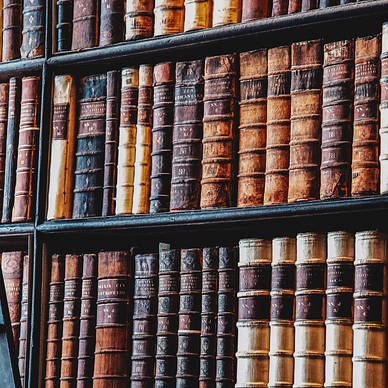
Resources
Connect: My website | Book a call
Socials: YouTube 🎥 | LinkedIn | Instagram
Support: Buy me a coffee ☕️
