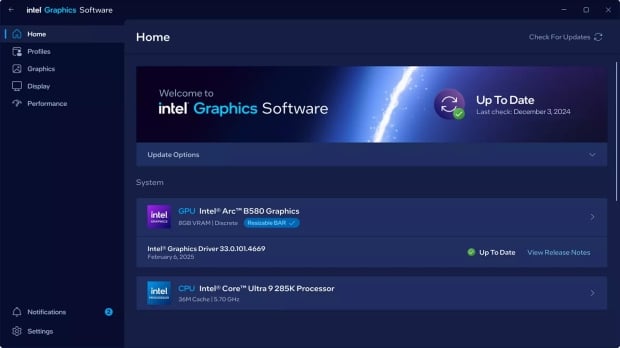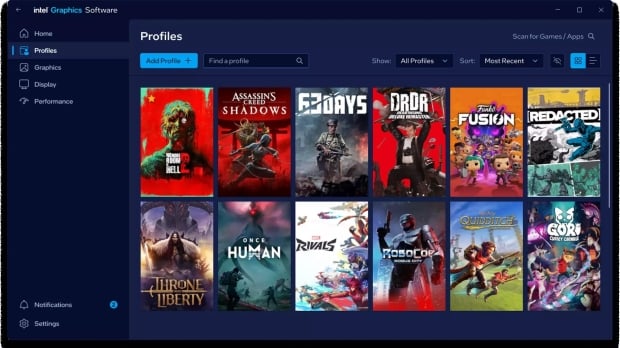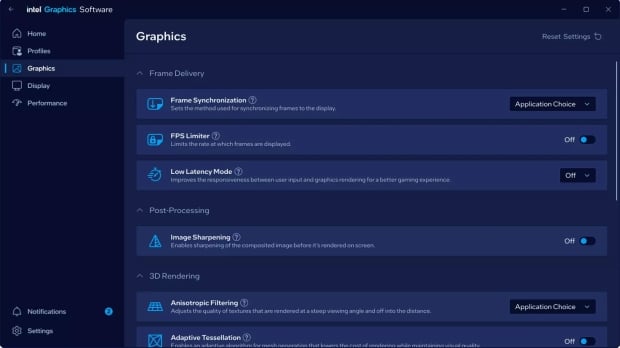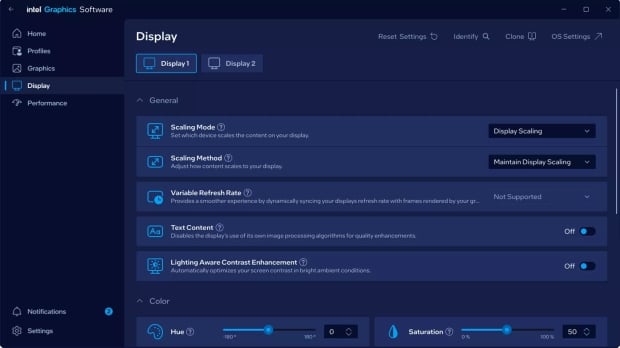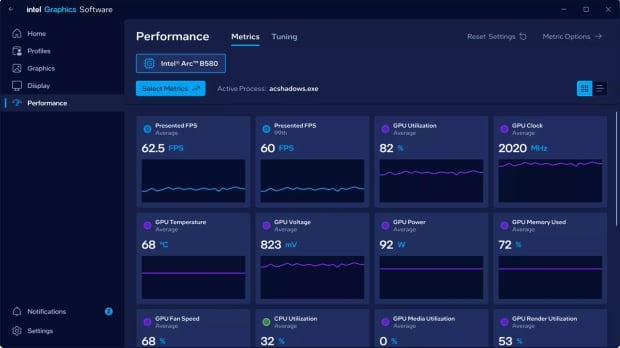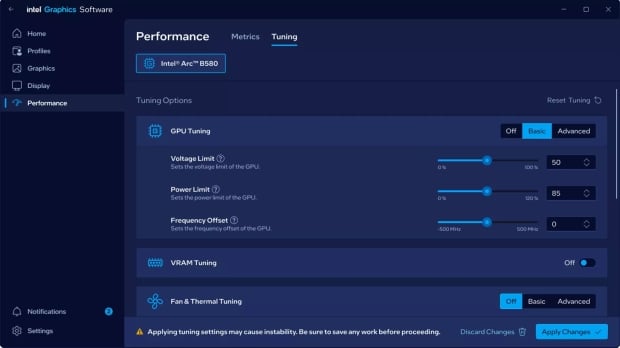With Intel announcing its first Battlemage GPU, the new Intel Arc B580 and B570, the company has also announced that it’s updating its software tools and support with the latest Intel Graphics Software. With expanded display settings tools and more control over things like FPS limiters and latency reduction, a robust suite of overclocking controls is even introduced.

VIEW GALLERY – 9 IMAGES
Yes, this means the Intel Arc B580, with its 12GB of VRAM, 2670 MHz Graphics Clock, and base 190W power draw, can all be tweaked to boost performance. The new Intel Graphics Software will replace the existing Arc Control software on the PC. It will be the all-in-one tool for GPU and PC game customization, performance monitoring and tuning, and driver releases going forward.
When it comes to overclocking, during a preview of the new software, we were shown how in-depth and easy to use it is – with control over GPU tuning, voltage limits, VRAM memory speed overclocking, fan curve, and thermal tuning.
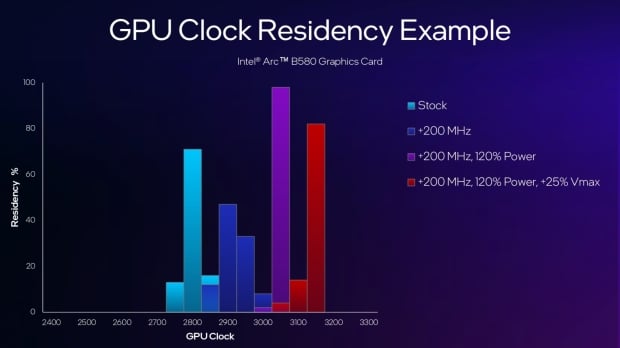
Intel’s Tom Petersen said that with the new Intel Graphics Software, the Intel Arc B580 can be overclocked by 200 MHz, with 120% more power relatively quickly. The new Arc B580 has been designed with overclocking headroom, which is always great to see.
Here’s an overview of the new Intel Graphics Software for Arc GPUs.
All-In-One Hub
Tailor your graphics experience effortlessly with Intel Graphics Software, featuring intuitive optimizations, easier access to the latest drivers, and the ability to fine-tune settings to suit your preferences that are included in our latest supported driver software package.
Seamless Optimziation
With profile configurations you can set for each application, you can experience seamless optimization without constantly adjusting settings. Switch to any game or application, and Intel Graphics Software will apply your stored settings.
Improve Gameplay
Fine-tune your graphics experience with detailed and comprehensive controls to adjust image sharpening, anisotropic filtering, adaptive tessellation, and more. Improve your gameplay experience for legacy titles running on DirectX 9 and 11 with global graphics options such as frame synchronization and low latency mode.
Comprehensive Display Options
Personalize your viewing experience with comprehensive display options, such as display information, variable refresh rate, display color, display scaling modes, display power-saving features, and more.
Performance Monitoring
Monitor your system easily with live telemetry, which includes readouts for FPS, memory usage, clock speed, temperature, voltage, and more.
Performance Tuning
Tweak your system to optimize performance with overclocking features such as frequency, voltage, fan controls, power and thermal tuning, and more.