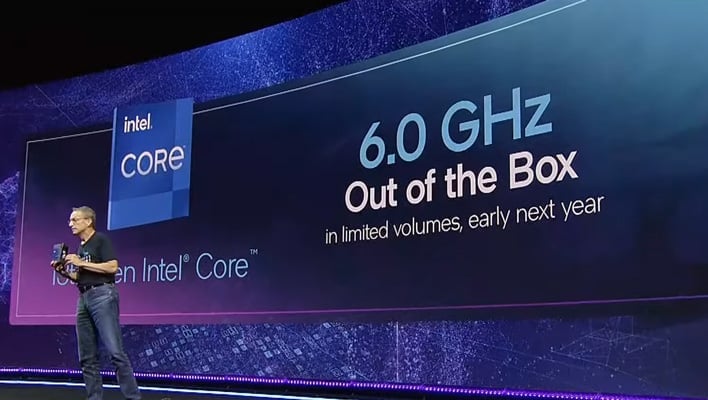

We’re explaining all this because some people believe that processor degradation due to excessive power draw is what’s causing a portion of Raptor Lake processors to become unstable under heavy loads within a matter of months. As we’ve reported previously, the issue primarily affects PC gamers, especially those playing games based on Unreal Engine, and particularly affecting folks playing Tekken 8. The problem is common enough in some places that Intel in Korea was supposedly seeing upwards of ten returned CPUs per day.
The images embedded above and below come straight from Falcon Northwest, and they illustrate ASUS UEFI setup settings that Kelt says can mitigate the issue for some users—although he cautions that if the CPU is already too far gone, the only option may be to manually restrict the P-core multiplier to 50, preventing the CPU from boosting past 5.0 GHz. That will certainly ensure stability, but it also takes a fair whack off your CPU’s peak performance.
We want to emphasize Falcon Northwest’s warning that this guidance does not come from ASUS nor Intel, and obviously, neither we nor Falcon Northwest are responsible if you go digging around in your UEFI setup and blow up your machine. However, Kelt tells us that this is “a real issue” and that Intel is “aggressively working on the problem”. Very likely we’ll have an official announcement from Chipzilla and related guidance before long.

In the meantime, you can try to apply these settings yourself. Falcon Northwest helpfully provided the above screenshot from Intel’s datasheet that lists the recommended power limits for these processors. The issue does seem to stem from the the fact that many motherboards have default values for these configuration settings that are far beyond what Intel recommends. The excess power draw is creating excess heat, and the confluence of the two might be killing processors much faster than intended. Hopefully that official word from Intel comes sooner than later.

