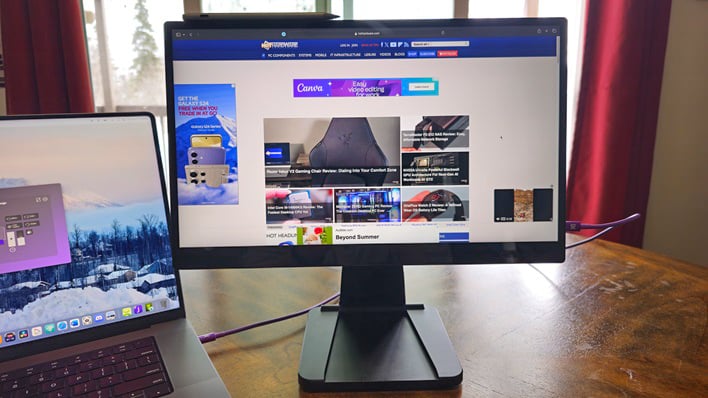
| Espresso 17 Pro With Stand: MSRP $799 The espresso 17 Pro portable monitor with stand delivers a crisp 4K resolution with touch support, for added screen real estate and flexible input, at home or on the go. |
|||

|

|
||
The Espresso 17 Pro has a 17.3-inch IPS (In-Plane Switching) 60Hz 4K (3840 x 2160) LED backlit display, which was custom built for Espresso Displays. It delivers 1.07 billion, 10 bit color (8+2 FCR) with 100% DCI-P3 coverage, and the panel has a peak brightness of 450 nits (when powered by an adequate power supply).

Espresso Pro 17 Portable Monitor Specifications

The Espresso 17 Pro features two USB-C ports, which deliver the same power, video and data transfer capability between host devices and power sources. Either USB-C port can be used for powering the device, or inputting video, and both ports are capable of power passthrough when the source serves as both video source and power supply.

Espresso 17 Pro Display Experience

Touch capability on the 17 Pro is responsive and fast. It performs well when connected to a Windows laptop, or a MacBook. Having touch capability on a MacBook is a welcome feature on 17 Pro. It gives MacBook owners a feature many have been begging Apple for, for years. We should also note that the espresso 17 Pro has the ability to use a pen or stylus for input as well. More on that later in the review.

While viewing the display at an angle from either side, the image remains clear, sharp and vivid. One of the benefits of using IPS display panel technology is wide viewing angle support. Depending on lighting, however, reflections may be visible on screen due to the espresso 17 Pro having a glossy, glass surface. This can be seen in the image above from both angles, as the white door frame is visible vertically across the screen.
The 17.3-inch display can be oriented in both landscape and portrait modes as well. Auto-rotation support means there’s no fiddling with control panels when rotating the display, and we found this function performed well during testing. It was quick and easy to adjust to whichever position, and touch capability remained funtional and accurate.
The Stand Pro Accessory
The included stand makes setting up the Espresso 17 Pro quick and easy while traveling. The Stand Pro can be folded down into a compact form, making it much easier to toss in a bag and take on trip. It can then be unfolded quickly, and is ready to use in seconds.

It should be noted, however, that adjusting the display’s angle can be difficult while it’s attached to the stand magnetically, becuase the hinges are quite stiff. Once attached to the stand, trying to maneuver the angle of the display requires a fair bit of force, which can cause the user to pull the display from the magnet, and if not holding it properly, the display might be dropped onto the surface below.

espressoFlow And Jot Software
Included with the espresso 17 Pro portable monitor are two pieces of software that enhance its fucntionality — espressoFlow and Jot. The espressoFlow software makes setting up and changing the layout of connected screens, or screen orientation, quick and easy. espressoFlow also allows for setting up layouts for specific applications, as specified by the user. Its workspace feature lets you arrange windows and apps based on specific themes, jobs, or projects. Simply click a pre-set workspace to open every window or tab in the exact layout specified. A battery section is also available, which shows the battery level of the device being used to power the 17 Pro.
The Jot app by espresso software also adds considerable functionality. Magic Jot allows users to drop into any project and add notes or markups, and you can do the same with screenshots, images, etc. It works well within popular apps such as Evernote, Microsoft OneNote, Notes app on Mac, Google Slides, and Apple Keynote, to name a few.

While the Jot app was originally on Mac devices only, it has been updated to be able to be used on Windows based PCs as well.
Espresso 17 Pro Accessories
Espresso Displays also offers a few accessories for the 17 Pro portable monitor. One is the espressoPen, which performed well during testing. The espressoPen is a high-quality stylus that can be attached to the monitor for saef keeping, via the same magnets that secure another available accessory — the espressoCase. This case attaches to the top of the monitor, and covers the screen. It is rigid and well built and should protect the screen from damage during travel or while not in use.

One accessory that we did not receive for testing was the espresso Charge. The espresso Charge is a stylized, portable power bank that can power the espresso 17 Pro for an entire day’s worth of work, according to the company. It is also custom built to fit magnetically on the bottom of the Stand Pro, keeping it out of the way, while adding a bit of height to the Stand Pro when attached.
Final Thoughts On The Espresso 17 Pro

Those of you considering a high-quality, accurate portable monitor that supports 4K and touch, will likely consider the espresso 17 Pro is an excellent option. While it is a bit more expensive than some competitive devices on the market, it brings a lot to the table and offers excellent quality and useful features, not found on generic portable displays.


