Microsoft has quietly updated the Windows 11 installation and initial setup process by automatically turning on OneDrive folder backup for those connected to the internet and signing in with a Microsoft account. This means folders like Pictures, Videos, Documents, Desktop, and more will automatically sync with the cloud on a fresh Windows 11 install without users being asked to opt-in.
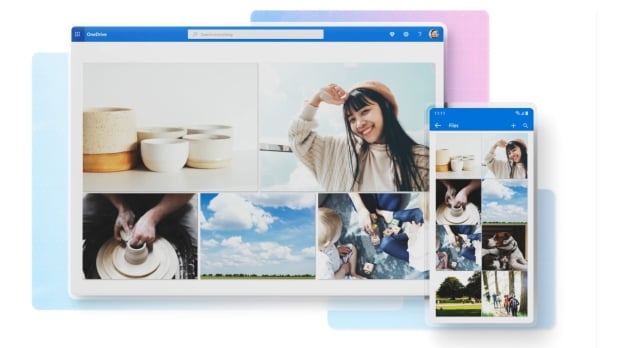
VIEW GALLERY – 2 IMAGES
For those with multiple PCs wanting a clean install, this could lead to a cluttered desktop with shortcuts to apps that aren’t installed, which isn’t ideal. OneDrive cloud sync can be a powerful tool when used currently, alleviating the need to backup files before formatting or installing Windows on a new PC – and it can be super handy if you run a desktop and laptop computer, ensuring key files are on both devices.
OneDrive comes with 5 GB of free personal storage, with Microsoft 365 subscribers getting up to 1 TB. The free 5 GB can be filled up quickly if you download or store large files in your main Documents folder, prompting you to free up space or pony up for a subscription to unlock more space.
OneDrive syncing and automatic backups can still be disabled and uninstalled. However, this is not something that no longer happens during the initial setup. Turning the feature on by default could be considered a shady move to force more users to start using OneDrive cloud sync, with the expectation being that they won’t spend the time to go into Windows settings to disable or uninstall the service. Those who aren’t computer literate probably won’t even know how.