We didn’t cover it, but recently there was a story about how Intel’s Raptor Lake -K processors—that’s the overclockable members of the 13th- and 14th-generation Core family—were seeing extremely high return rates in certain circumstances, particularly in Korea. The problem seems to be that these CPUs are identified as the culprit behind major stability issues in PC games, particularly those using Unreal Engine.
If you read that story elsewhere and thought it was just a jape, or possibly FUD spread by anti-Intel fanboys, we have bad news: even NVIDIA’s acknowledged the issue. As spotted by 포시포시 on Xwitter, the patch notes for NVIDIA’s latest Game Ready GeForce driver include the following message:
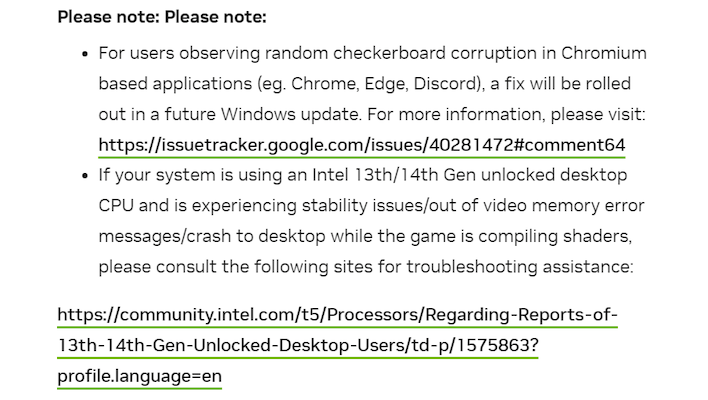
NVIDIA’s warning is dire, but this actually isn’t the first time that a major company has accused Intel’s Raptor Lake processors of being unstable. Back in February, the well-known middleware developer RAD Game Tools posted up a long article explaining that crashes in titles using Oodle texture compression—including many Unreal Engine 4 and 5 games—may in fact be due to instability of Intel’s Raptor Lake CPUs.
The issue doesn’t really appear to be the Raptor Lake processor design itself; it’s not a case of hardware errata or silicon bugs. Instead, the problem seems to be down to the fact that high-end models of these CPUs are unbelievably power thirsty, and in combination with “overly optimistic BIOS settings” (as RAD puts it), they can start to produce incorrect results in calculations. RAD Game Tools explains that because Oodle performs extra integrity checks, it is very likely to spot these inconsistencies quickly.