A Google Pixel camera expert shares tips and tricks for capturing the upcoming total solar eclipse with a smartphone. The total solar eclipse will make its way across North America on April 8, 2024, with an estimated 115-mile wide path of totality.
Michael Specht, a Pixel Camera product manager and image quality expert, was kind enough to share a few tips with a colleague on taking the best possible solar eclipse images. While Specht is considered an expert in taking images with Pixel cameras, these tips are valid for all smartphones and digital cameras.
Preparation Is Key
Anytime someone plans on traveling for a photo shoot, it is important to remember to pack the essential items needed. Foremost, be sure to pack the smartphone. In terms of smartphone specs, it is best to bring a smartphone that has “an excellent camera and powerful telephoto lens,” such as the Pixel 8 Pro Specht will have in his attempt at capturing the solar eclipse.
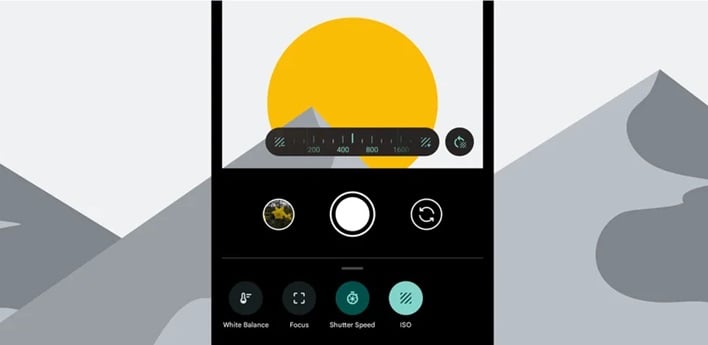
One item that will come in very handy for capturing the upcoming solar eclipse is the charger for the smartphone(s) being used. Another item that may be needed is an external spare battery pack.
“It’s a good thing to not be in a state of panic when you’re deciding whether to have your camera rolling on your phone shut off to save battery,” explained Specht.
The final items that should be packed are a good tripod and solar filters. Solar filters will be needed for taking photos of the eclipse before totality (or for the duration if outside the path of totality). To be clear, for anyone viewing the eclipse, be sure to have a certified pair of solar eclipse glasses to view the event during portions outside of totality.
Practice Makes Perfect
Specht added that during a day and age when taking thousands of images with a smartphone cost little to nothing, there is no reason for not practicing. Practicing with your smartphone’s cameras, and getting familiar with the many tools available on the device will help ensure the least amount of effort and fewer mistakes on a day where time is not on the side of the photographer.

It is recommended to become familiar with the camera’s ISO, exposure time, focus, brightness, and shutter speed. One tip Specht passes along is to try tapping where distinct elements meet within the frame, such as where the sky meets the sun’s edge, to gain the best focus. If a Pixel phone is being used, the focus can be locked by tapping and holding the screen. If that does not work, Specht suggests adjusting the slider in Pro Controls for a completely manual option.
It should be noted, however, that even with a lot of practice, there are no magic settings for capturing every moment. But by becoming familiar with all the tools available, and understanding what each one accomplishes, fewer mistakes will be made. Mistakes that could cost someone the opportunity to capture any quality photos of the eclipse.
Put All The Prep To Work
Perhaps one of the best tips is using a tripod, if feasible. By utilizing a tripod, it removes the chance for shaky hands to completely ruin a potential stellar photo. This comes in to play even more so when someone is taking images with longer shutter times, or if the photographer is attempting to capture a time lapse of the event.
Another great tip from Specht is to let the camera do the work. In terms of the Pixel 8 camera, it comes with some incredible automatic capabilities. Start out by using auto mode across all settings. Then, during the eclipse, slowly begin adjusting the settings as needed. For those using a Pixel device, Specht points out the screen can auto-adjust brightness depending on lighting conditions, and Night Sight will automatically turn on if the light reaches a certain level.

Specht suggests Pixel owners to resist the urge to use the astrophotography mode. He explains that during the total eclipse, exposure time for an astrophotography image can take up to 4 minutes, with the moment of totality only lasting roughly the same time. So, unless you want to spend the entire moment of totality on one image, steer clear of the astrophotography mode.
Finally, get creative with the images and enjoy the experience. An example Specht gives is instead of placing the eclipse in the very center of the image, try using the camera app’s grid tool to compose photos of the eclipse using the “rule of thirds.” This can be achieved by enabling the grid on the screen, and then placing the eclipse in a spot where the lines intersect. Another creative tip is to take wider shots that include the landscape and people around.
Most importantly, enjoy the moment. Do not spend the entire eclipse focusing on capturing the moment. Take breathers and use a pair of eclipse glasses to soak in the beauty of what an eclipse brings.