- We’ve made this post in terms of AI upscaling capabilities, efficiency, ease of use, pricing and affordability, and user reviews.
- In this post, the best overall AI image upscaler goes to VideoProc Converter AI. The best high-end upscaler goes to Topaz Photo AI. And the best free online AI image upscaler goes to Wifu2x.
In the visually-driven world of digital media, clarity isn’t just a luxury; it’s a necessity. With the rise of artificial intelligence, AI image upscaling has become a key trend, allowing us to turn low-resolution images into high-definition masterpieces.
This technology is not just expanding the size of pictures; it’s calculating and generating more meaningful pixels by massive training with existing high-resolution images. Social networks, online stores, and art platforms all benefit from the improved engagement that high-quality images provide.
In this article, we will explore the world of AI image upscalers and their main features in enhancing image resolution and clarity. By examining the features and pros and cons of each upscaler, we hope you can find the one that suits your needs best.
Best Overall: VideoProc Converter AI
VideoProc Converter AI is an affordable and capable AI tool that received rave reviews right out of the gate. It can upscale images by 200%, 300%, 400%, up to 10K. Fueled by the innovative Super Resolution technology, it meets almost all your needs, such as enlarging images for larger screens, interpolating pixels for printing, and enhancing old/blurry/pixelated images. You can easily achieve the most pleasing and vivid results for real-life images, AI-generated images, old photos, animes, etc. by applying different AI models and algorithms.
In addition to AI image upscaling, it provides comprehensive solutions for video quality enhancement. It supports upscaling old/SD/low-quality videos up to 4K, generating smooth motions with AI frame interpolation, and fixing shaky footage with one-click AI stabilization. As the best overall option, all your digital issues can be solved with this software, i.e., video converting, compressing, quick editing, downloading, screen recording, and DVD digitizing.
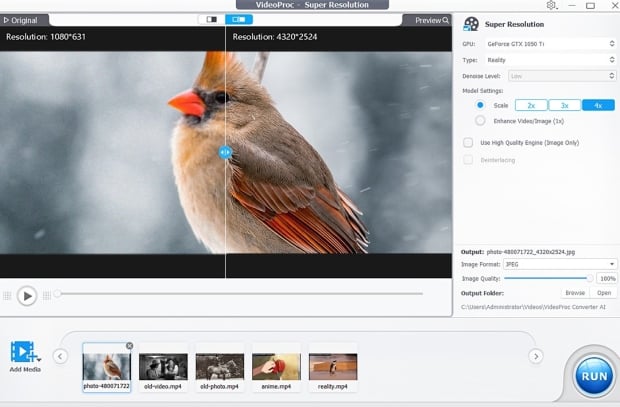
VIEW GALLERY – 11 IMAGES
Key Features:
- Budget-friendly, safe, offline, and simple to use.
- Complete AI image enhancement solutions: upscaling, restoring, and noise reduction.
- AI video upscaling, frame interpolation, and stabilization in one stop.
- Preserve and improve textures, colors, patterns, and massive details.
- Industry-leading AI processing speed boosted by Level-3 Hardware Acceleration.
- Support JPEG, PNG, PBM, WebP, HEIC, TIFF, GIF, PPM, PGM, XPM, and videos in 370+ formats.
- All-in-one video toolkit: convert video/audio/DVD, quick-edit, compress, download, screen record.
Pros:
- No file size limits, no watermarks.
- Upscale images and videos in bulk.
- Support more image formats than other tools.
- Real-time preview and side-by-side comparison.
- Constant and regular AI model updates.
- Free and professional tech support.
Cons:
- It cannot edit images.
Pricing: You can get a subscription at $25.95/yr for 3 PCs, or a lifetime license for 1 PC at $45.95, or a family license for up to 5 PCs at $57.95. Once purchased, all features, updates, and tech support are accessible and unlimited.
Best High-end AI Image Upscaler: Topaz Photo AI
Topaz Photo AI can enlarge and enhance images while preserving important details. It uses machine learning algorithms to create high-resolution versions of image files. Compared with other AI enhancers from Topaz Labs, this one is better at dealing with realistic photos. Besides, it offers both automatic and custom settings, including denoising, removing blurriness, and sharpening the subject.
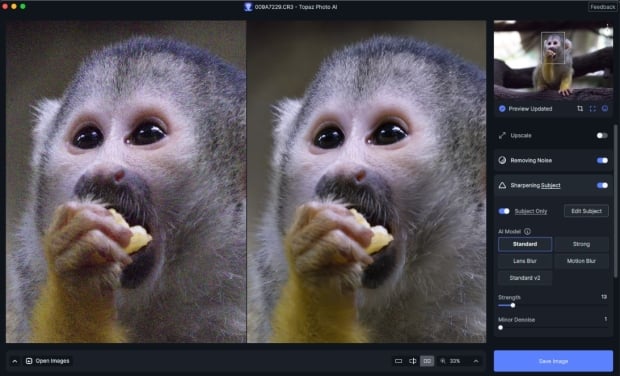
Key Features:
- Mature AI enhancement for facial detail and textures.
- Simple and intuitive to preview the results.
- Various AI models to choose from, i.e. Standard, High Fidelity, Low Resolution, and Graphics.
- Extra options to improve lighting, recover faces, and add real details.
Pros:
- Allow customizing pixels at width and height.
- It’s available on Windows, Mac, and Photoshop (as a plugin).
- Deblur and denoise while upscaling.
Cons:
- It’s more expensive than most AI image upscalers.
- It needs high-end computer configurations.
- The upscaled images will be watermarked in its free trial version.
Pricing: You can buy its lifetime license at $199 for 2 computers.
Best Free AI Image Upscaler: Wifu2x
Waifu2x is a free and open-source algorithm for upscaling anime and manga images. Now it has been developed into an online image upscaling tool. In addition to anime-style art, its AI upscaling algorithm can also be applied to photos and other types of images. In addition to images from your local drive, Waifu2x can automatically fetch the image from the provided URL. Meanwhile, it can reduce noise at a required level to avoid artifacts.
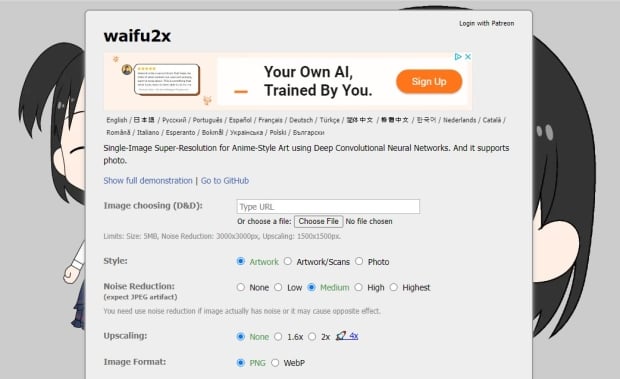
Key Features:
- Upscale images by 1.6x, 2x, and 4x.
- Unique Super Resolution model for anime-style art.
- Different AI upscaling modes for artwork and photos.
Pros:
- It supports multiple languages.
- Free and simple to use.
- No watermarks on the upscaled images.
Cons:
- Batch upscale is not supported.
- Only accepts images in PNG and WebP formats.
- The upscale option is limited to 4 times.
Pricing: Free and voluntary donation.
AVCLabs
AVCLabs Photo Enhancer AI is a comprehensive image enhancer. It can upscale images by up to 4 times. It utilizes deep learning for image super resolution to enhance, sharpen, and remove noise from images while preserving the original information. With AI models tailored to different needs, AVCLabs can handle most cases with little touch-up, such as portraits, wildlife, architecture, and so forth.
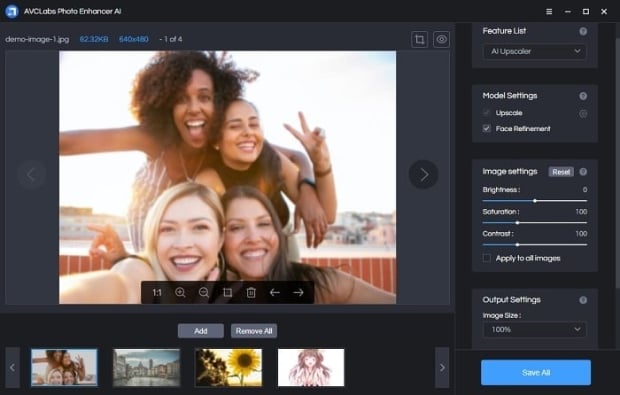
Key Features:
- Upscale images by 2 – 4 times.
- Support multiple AI models for different types of images.
- Enhance images by sharpening, colorizing, and denoising.
- Compacted with many AI image features, such as background remover, and color calibrator.
Pros:
- Compatible with Windows 11/10 and Mac.
- Instant preview and comparison for upscaled and edited images.
- Batch process is supported.
- Accept images in JPG, PNG, JEPG, BMP, and WebP.
Cons:
- It takes a longer time to process large images.
- It does not work on 32-bit PCs.
Pricing: AVCLabs offers a 1-month plan for $19.95, a 1-year plan for $79.95, and a perpetual plan for $159.90. (All of them are only available for one computer.)
Vance AI Image Upscaler
VanceAI AI Image Upscaler has both online and desktop versions. Whichever you choose, you can upscale images by up to 8 times. In its AI Model options, you can choose one for photos, anime, art, CG, texts, or heavily blurry images that fit your needs. These models target different types of images and work more efficiently than one model. Before starting upscaling, you can crop the image, sharpen it, and remove noise for a better look. Compared with the online version, VanceAI for PC is more capable of delivering higher quality and process in bulk.
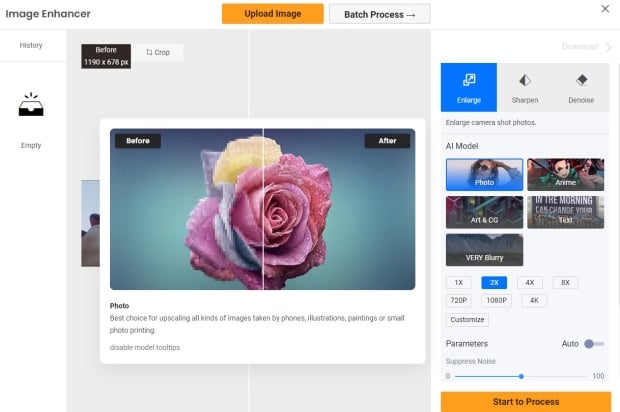
Key Features:
- AI-based image upscaling by 2 – 8 times.
- Multiple AI models tailored for different types of images.
- Allows customizing output width or height.
- Sharpen and denoise while enlarging images.
Pros:
- Its desktop version can upscale multiple images at a time.
- Support upscaling by certain times and to certain resolutions.
- Specific upscaling methods for extremely blurry images.
Cons:
- No free online version for evaluation.
- It cannot run on Mac.
Pricing: For the VanceAI desktop version, you can buy a monthly subscription at $39.90, a yearly subscription at $99.90, or a lifetime license at $129.90. Its online version costs 200 credits ($7.95) per month.
HitPaw AI Photo Enhancer
HitPaw Photo Enhancer is a user-friendly online AI tool that provides powerful enhancements to image quality. In its pro version, you can upscale images by 200%, 400%, and 800% with a simple click. Meanwhile, it offers extra AI models to denoise the image while upscaling. As the name suggests, this tool is especially good at photo enhancement. For example, its face model can accurately recognize human faces in the image and restore it to HD, and colorize black-and-white photos if you need.
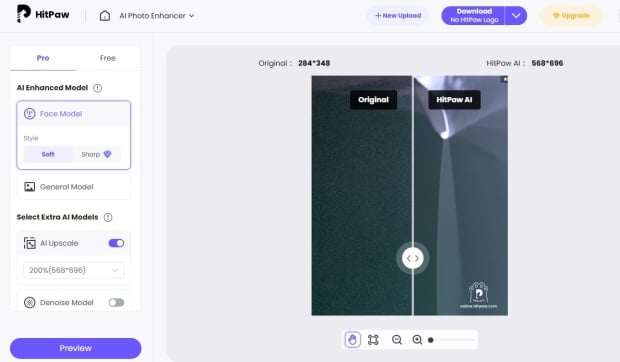
Key Features:
- Different AI models for human faces, animals, and landscapes.
- Denoise and upscale images at the same time.
- Increase image resolution with fewer artifacts.
- Restore old photos and fix scratches.
- Bundle of AI tools, including AI video enhancer, background remover, etc.
Pros:
- It’s simple and intuitive to use.
- No download or installation is required.
Cons:
- It only supports JPG images in its free version.
- Limited upscale features and watermarks in the free version.
Pricing: You can enjoy full features by purchasing its annual subscription at $129.99, monthly subscription at $18.99, or weekly subscription at $8.99.
Let’s Enhance
Let’s Enhance is a website that provides AI-based solutions to image quality. It targets different sorts of images and develops AI upscaling models for photos and digital art and presets for printing, e-commerce, and real estate. In this online AI image upscaler, you can convert low-resolution images to 4K and 8K, and increase image DPI to 300 for printing.
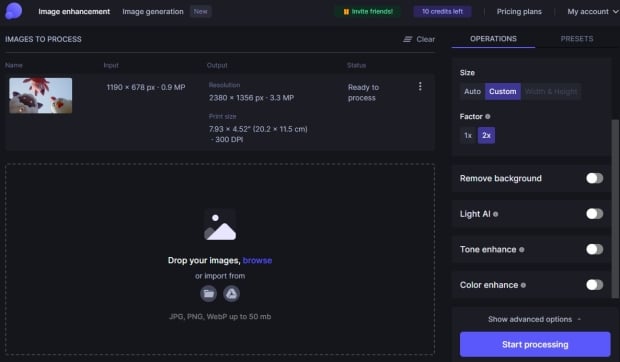
Key Features:
- Upscale photos by up to 16x and digital art by up to 4x.
- Automatically adjust upscaling settings according to different needs.
- Fix pixelation and artifacts caused by JEPG compression.
- Extra options to adjust image color, lightning, white balance, and tone by AI.
Pros:
- Support PNG, JPG, and WebP up to 50MB.
- Load files from the local drive as well as Google Drive.
- It gives registered users 10 free credits for evaluation.
Cons:
- No real-time preview.
- Images will be watermarked in the free version.
Pricing: It costs $9/month for 100 credits, $24/month for 300 credits, and $34/month for 500 credits. Each credit is consumed to process 1 image.
Fotor AI Enlarger
Fotor is a web-based photo editing platform equipped with an AI enlarger. It’s capable of magnifying a wide array of image types, such as portraits, anime illustrations, company emblems, and digital artwork. It utilizes advanced artificial intelligence to expand and sharpen images. With Fotor, enlarging images becomes a simple, one-click process. Simply upload an image to Fotor, and the AI will upscale it twice the original size without any need for specialized skills. Upon visiting Fotor’s website, you can also discover additional AI-powered photo enhancement tools that can sharpen and adjust the lighting of their photos.
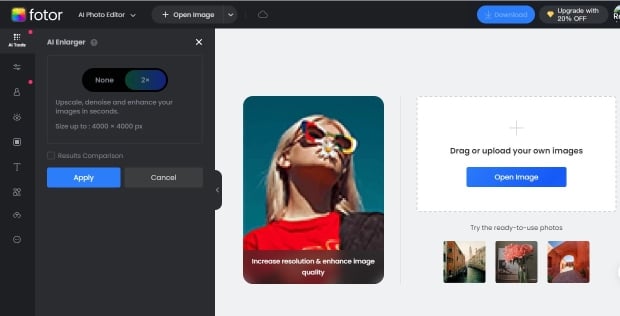
Key Features:
- Upscale images by 2x and increase image resolution up to 4K.
- Packed with image editing features, such as filters, effects, texts, and color grading.
- Extra AI image enhancement options for unblurring and relighting images for further improvements.
- Allow importing images in PNG, JPG, and WebP.
Pros:
- Users do not need to have any specialized skills to use the AI image enlarger.
- Instant results and side-by-side comparison.
Cons:
- The maximum upscale is limited to 2x, which may not be sufficient for very large enlargements.
- Images will be watermarked in the free version.
- It requires fast and stable internet connections.
Pricing: You can pay $3.33/month (billed annually) for a Fotor Pro plan or $7.49/month (billed annually) for a Fotor Pro Plus plan.
Icons8 Smart Upscaler
Icons8 is also a popular AI image upscaler, accessible both as a Mac application and via a web service that requires no installation. It is optimized for JPEG and PNG images under 3K. Smaller-sized images experience a more noticeable enhancement in quality. As an online service, it allows for batch processing, enabling the upscaling of several images simultaneously. In Icons8, you can enlarge images to a maximum resolution of 7680×7680 pixels.
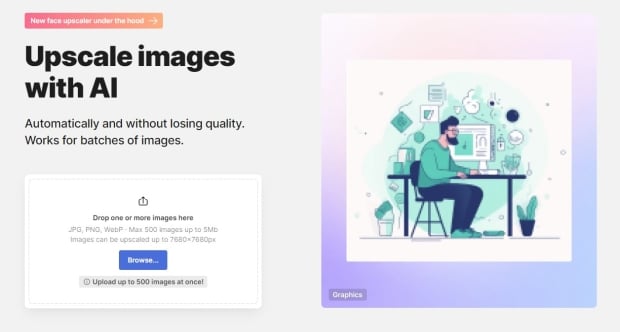
Key Features:
- Simple and quick to upload images.
- Enlarge images by 2x and 4x.
- Additional image editing tools, such as background removal.
- API services ready to integrate its AI upscaling feature into any app, site, or project.
Pros:
- Simple and intuitive for beginners.
- Batch upload up to 500 images at once.
- Compatible with popular image formats.
Cons:
- Only supports images up to 5MB.
- No advanced options for different types of images and AI models.
- Watermarks in the free plan.
Pricing: Icons8 offers monthly subscriptions at $9 (up to 100 images) and $99 (unlimited images). If you need AI image upscaling once in a while, you can pay $0.20 per image.
Upscale.media
Upscale.media offers a handy free online service that allows you to enhance the resolution of low-quality images with ease. It can double or quadruple the size of your pictures while preserving their clarity and detail. Powered by a deep learning model, it can fill in and reconstruct missing information in your photos. If you enable the enhance option, it will remove artifacts and preserve natural details during the upscaling process.
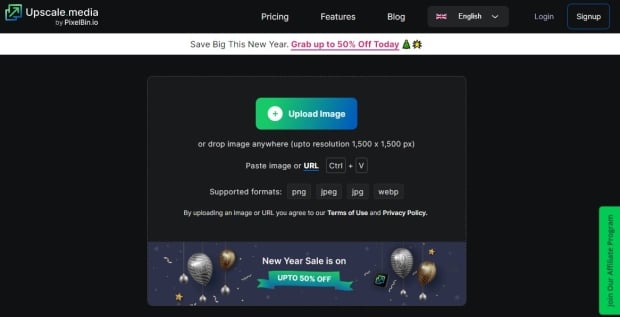
Key Features:
- Upscale images up to 4K.
- Enhance image quality by balancing the sharpness and softness.
- Fix compressed and pixelated images.
Pros:
- Load images from your local drive and via URLs.
- Support formats include PNG, JPEG, JPG, and WebP.
- It has an online version and apps for Android and iOS.
- It gives you 3 credits for upscaling and downloading 3 images for free.
Cons:
- It cannot upscale images larger than 1500×1500 pixels.
- No custom settings for AI upscaling models and others.
Pricing: Its monthly subscription plans include $9 for 10 credits, $19 for 100 credits, and $29 for 300 credits.
How to Choose the Right AI Image Upscaler for You
Understanding Your Upscaling Needs
It’s important to figure out what you hope to achieve with image upscaling. Ask yourself whether the primary goal is to enhance old family photos, prepare images for large-format printing, or simply improve the clarity of images for social share. Knowing your objectives will guide you in selecting an upscaler with the right features.
Evaluating Software Compatibility and Performance
Check the tool’s specs page to see if it supports your image formats (JPG, PNG, WebP, TIFF, GIF, etc.). Then assess its performance, especially when you want UHD images or a large batch process. An efficient AI program can fully utilize the computing power of your device to achieve the best result.
Match the Upscaler to Your Image Type
Different AI upscalers excel with different types of images. If you’re working with portraits, look for software that specializes in facial recognition and can enhance features accurately. Artists and photographers will have varying needs based on whether the images are digital art or photographs. The level of detail in the images and the intended use, such as web display or high-quality printing, also determines which upscaler best suits your work.
Choosing the Right Tool for Your Skill Level
Beginners should opt for upscalers with straightforward, one-click solutions and accessible customer support. Intermediate users may prefer software that strikes a balance between automated processes and adjustable settings. Professionals, on the other hand, will need upscalers offering precise control, compatibility with professional color spaces, and the ability to integrate into a larger workflow ecosystem.
FAQs
What is AI image upscaling?
AI image upscaling uses deep learning techniques to analyze and understand the image content, allowing it to generate more realistic pixels, compared to traditional methods, which often rely on simple interpolation techniques that can result in blurry or pixelated images. AI upscaling can preserve finer details and textures and bring you clearer and more natural-looking images.
What is the best free AI image upscaler?
Many AI image upscalers have free versions but impose watermarks on the final images. If you want to see the real upscaling results without watermarks, try VideoProc Converter AI. It allows you to process 5 images for evaluation without watermarks or restrictions on the maximum resolution.
Which AI can increase the quality of images?
There are several AI-based image enhancement tools and software that can increase the quality of images. Some popular ones include VideoProc Converter AI, Topaz Photo AI, and various online platforms like Let’s Enhance and Vance AI Image Enlarger. These tools use AI algorithms to analyze and enhance image details, reduce noise, and improve overall image quality.
Can AI fix blurry photos?
Yes, AI technology can be used to fix blurry photos. There are various AI-based image enhancement tools and software available that can help sharpen and improve the quality of blurry photos by using algorithms to analyze and enhance the image details. These tools can help reduce blurriness, enhance clarity, and improve the overall quality of the image.